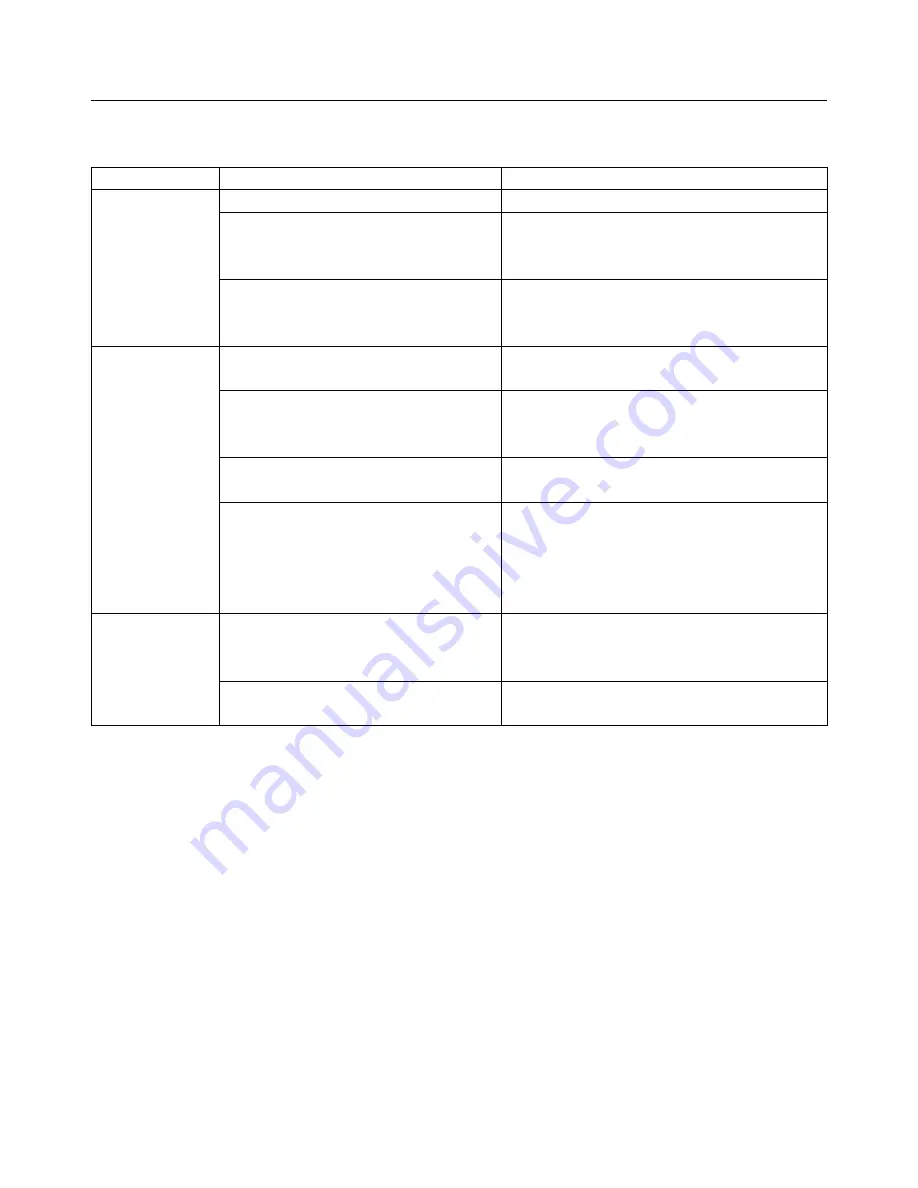
DJ200 PROFESSIONAL POWER AMPLIFIER USER MANUAL PAGE
15/19 V-
10. Troubleshooting
In the event of operating problems, first check the causes described below before requesting assistance.
Problem
Possible causes
Suggested remedies
1. No power
1. Turn on the power.
2. Loose power cord connection
2. Ensure that the power cord is securely
connected to the mains supply before switching
on the amplifier power switch.
No response
when amplifier is
switched on
3. Blown fuse
3. Turn off the power, then check the fuse on
the rear panel. If the fuse has blown, replace it
with the same type of fuse.
1. No input signal
1. Connect the signal source to the amplifier
input, then turn on the power.
2. Loose speaker connection or
malfunctioning speaker
2. Ensure that the speaker is securely
connected. Check to see that the speaker is in
good operating condition.
3. Incorrect connection
3. Ensure that the speaker is correctly
connected to the amplifier.
No sound
4. Overheating protection
4. Avoid overloading the amplifier for prolonged
periods. Do not attempt to operate the amplifier
in a poorly ventilated location. Check to see
that the cooling fans are operating properly and
that the ventilation slots are free of dust.
1. The signal input level (volume) is set
to the lowest level
1. Adjust the signal input level to the desired
volume.
Inadequate
output volume
2. Output of the signal source, e.g. CD
player, is too low
2. Increase the output of the signal source, or
adjust the input level of the amplifier.



































