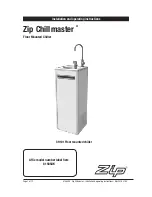OPERATION
14
CONNECTING TO POWER SUPPLY
(See Figure 6)
This product is designed with a cord lock that prevents the extension cord from being pulled loose
during use.
• Form a loop with the end of the extension cord.
• Insert loop portion of extension cord through half moon shaped opening on the retainer and place
over the rectangular tab on cord lock.
• Slowly pull loop against tab until all slack is removed.
• Plug product into extension cord.
NOTE:
Make a loop at the end of the extension cable and hang the loop onto the strain relief on the mains cable.
Fig. 6
STARTING AND STOPPING THE CHIPPER
(See Figure 7)
ON/OFF SWITCH:
The ON/OFF switch (1) A circuit breaker/reset button (2) is located beside the switch.
TO OPERATE THE CHIPPER:
• Plug the chipper into a properly grounded 2-prong outlet.
• Turn the switch (1) to the ON position. If the chipper does not start, turn the switch to the OFF
position and press the reset button (2), then turn the switch to the ON position.
• Turn the switch (1) to the OFF position to turn off the chipper. Allow at least 5 seconds for the
blade to stop rotating.
Summary of Contents for FD1501
Page 13: ...13 ASSEMBLY INSTRUCTIONS Fig 5 1 4 4 Fig 4 3 2...
Page 20: ...20 EXPLODED VIEW...
Page 22: ...22 NOTES...
Page 35: ...35 INSTRUCTIONS DE MONTAGE Fig 5 1 4 4 Fig 4 3 2...
Page 42: ...42 VUE CLAT E...
Page 44: ...44 REMARQUES...