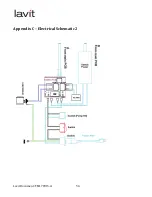Lavit Document: TM170915-‐A
50
Rear Panel
1.
Remove power cord and inlet water line. Drain the cold water tank. Set the drain and
drain hold down screw aside.
2.
Remove the top cover. (2 top screws)
3.
Remove the left and right side screws. (2 on each side)
4.
Remove the fan housing screws which are recessed on the top and bottom of rear air
louver. (2)
5.
Remove the Power Switch and the CO2 purge screws. (3)
6.
Remove the center screw. (1)
7.
If the side panels are not already removed, remove the rear side panel screws on the
underside of left and right side panels. This provides freedom to swing the side panels
away to clear the rear panel.
8.
Remove the rear panel. The panel is pressed fitted onto the fan housing. Use enough
force to dislodge.
Summary of Contents for LCB 100
Page 1: ...Lavit Document TM170915 A September 20 2015 Technical Manual Lavit LCB 100 Dispenser...
Page 4: ...Lavit Document TM170915 A 4 Section 1 The Lavit Beverage Dispenser Overview...
Page 52: ...Lavit Document TM170915 A 52 Appendix A Flow Diagram...
Page 53: ...Lavit Document TM170915 A 53 Appendix B Electrical Schematic 1...
Page 54: ...Lavit Document TM170915 A 54 Appendix C Electrical Schematic 2...
Page 55: ...Lavit Document TM170915 A 55 Appendix D Exploded Parts Detail...
Page 56: ...Lavit Document TM170915 A 56...
Page 57: ...Lavit Document TM170915 A 57 Appendix D Exploded Wetted Parts Detail...
Page 58: ...Lavit Document TM170915 A 58...