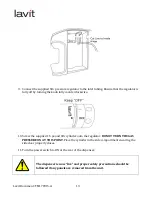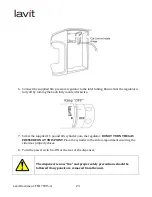Lavit Document: TM170915-‐A
32
Press the Lavit Button when ready to
dispense your tea. The Lavit Button
halo will be GREEN.
While dispensing the halo will FLASH
GREEN.
PRESSING THE LAVIT
BUTTON WHILE FLASHING GREEN
TERMINATES THE DISPENSE.
To Craft and Dispense a Still Beverage
Insert a Lavit Beverage Capsule into
the Mix Chamber or Select LAVIT
BEVERAGES from the HOME SCREEN.
If you first selected LAVIT BEVERAGES
before inserting a capsule the PLACE
CAPSULE SCREEN will display. Place
your beverage capsule into the mix
chamber and close.
Select STILL as your beverage water
choice.
Summary of Contents for LCB 100
Page 1: ...Lavit Document TM170915 A September 20 2015 Technical Manual Lavit LCB 100 Dispenser...
Page 4: ...Lavit Document TM170915 A 4 Section 1 The Lavit Beverage Dispenser Overview...
Page 52: ...Lavit Document TM170915 A 52 Appendix A Flow Diagram...
Page 53: ...Lavit Document TM170915 A 53 Appendix B Electrical Schematic 1...
Page 54: ...Lavit Document TM170915 A 54 Appendix C Electrical Schematic 2...
Page 55: ...Lavit Document TM170915 A 55 Appendix D Exploded Parts Detail...
Page 56: ...Lavit Document TM170915 A 56...
Page 57: ...Lavit Document TM170915 A 57 Appendix D Exploded Wetted Parts Detail...
Page 58: ...Lavit Document TM170915 A 58...