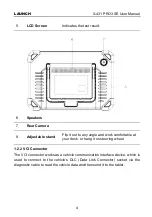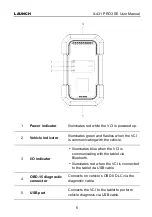LAUNCH
X-431 PRO3 SE User Manual
v
TABLE OF CONTENTS
1 Introduction ................................................................................................. 1
1.1 Product Profile ........................................................................................ 1
1.2 Components & Controls ......................................................................... 2
1.2.1 Display Tablet .................................................................................. 2
1.2.2 VCI Connector ................................................................................ 4
1.3 Technical Parameters ............................................................................. 6
1.4 Package List ........................................................................................... 7
2 Preparations ................................................................................................ 9
2.1 Charging & Turning On ........................................................................... 9
2.2 Screen Layout ........................................................................................ 9
2.3 Basic Gestures ....................................................................................... 9
2.4 Change System Language ................................................................... 10
2.5 Adjust Brightness ................................................................................. 10
2.6 Set Standby Time ................................................................................. 10
2.7 Network Setup ...................................................................................... 11
3 Initial Use ................................................................................................... 12
3.1 Register & Update ................................................................................ 12
3.2 Job Menu ............................................................................................. 14
3.3 Diagnostics Toolbar .............................................................................. 16
4 Connections .............................................................................................. 17
4.1 Preparation ........................................................................................... 17
4.2 Vehicle Connection............................................................................... 18
4.2.1 OBD II vehicle Connection ............................................................ 18
4.2.2 Non-OBD II vehicle Connection .................................................... 18
5 Diagnosis ................................................................................................... 20
5.1 Intelligent Diagnose .............................................................................. 20
5.2 Local Diagnose ..................................................................................... 23
5.2.1 Health Report (Quick Test) ............................................................ 28