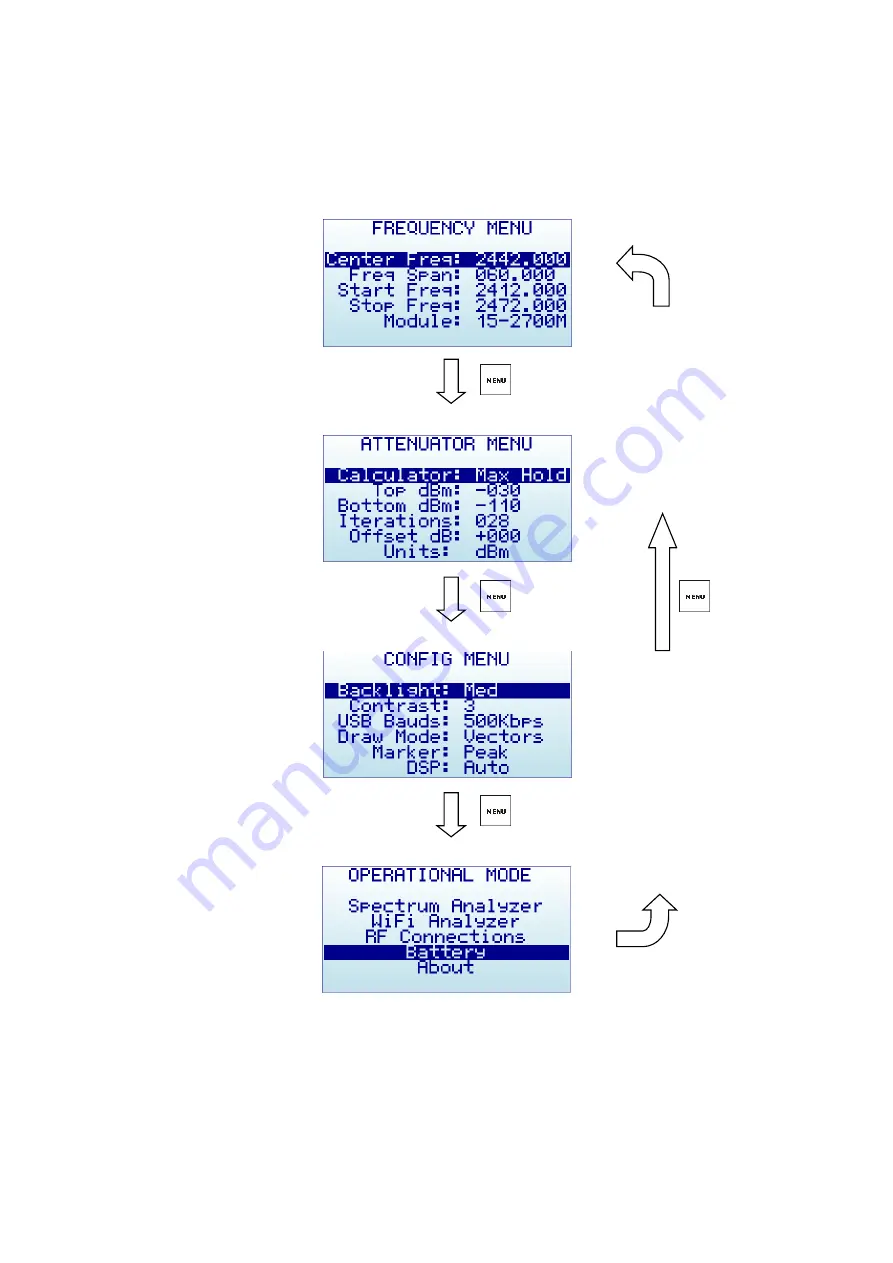
Using menus
There are several menus in
the SPA Spectrum Analyzer
. They are organized on different screens, which you
can iterate through by using the [Menu] key. If you click [Menu] button multiple times, you will visit every
one of them:
Optionally, you can use the [Left] and [Right] keys to go from one screen to another.
You can exit from a menu anytime by using the [Return] key.
The first time you click on [Menu] button, Frequency Menu will open. This may change as we will see
later, so every time you click on [Menu] from Spectrum Analyzer main screen, you
actually re-open the last menu you were working with. In this way you save time by not having to
navigate through all the menus to go the same place you were before.
www.latnex.com/spa
www.emrss.com/latnex-analyzers
Toll-free number 1(855)267-2582
5






































