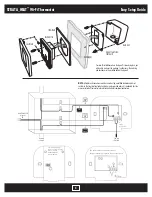ON FIRST POWER UP
Step 1 - Select Language
Select your chosen language and click accept.
Step 2 - Set Wi-Fi Network
Find your home Wi-Fi Network, enter your password and connect.
Step 3 - Note your Device Number
Once connected to a Wi-Fi network the STRATA_HEAT™ Wi-Fi Thermostat
will display the Device Number. Make a note of this number as it will
be needed when registering the STRATA_HEAT Wi-Fi Thermostat online.
If you lose this number you can find it once the STRATA_HEAT Wi-Fi
Thermostat has been set up by going to
settings, advanced settings,
about
and
info
.
CONNECT TO STRATA_HEAT™ SERVER
Step 4 - Go to mystrataheat.com
Now that the STRATA_HEAT Wi-Fi Thermostat has been connected you
will need to register your device online. Go to
mystrataheat.com
and
click register. Enter the password and email address you would like the
MySTRATAHEAT account to be linked to and click register. Check your
email account for a verification email from LATICRETE.
You can now log into
mystrataheat.com
. When logged in you will have
to first register your location. Once your location has been set up the next
step is to register a room. Click the add room icon at the bottom of the
page. Enter in all the details required, including the device number, and
click register. You will now be able to control your heating through the
mystrataheat.com
webpage.
2
ERROR SYMBOLS
Not connected to Wi-Fi
Try to reconnect to the Wi-Fi again. Go to menu, settings and network
and re-enter your password. If you still cannot connect to your Wi-Fi
network see the troubleshooting page in this manual or contact
LATICRETE at 203.393.0010 ext 235.
Not connected to STRATA_HEAT™ server
Ensure you have visited mystrataheat.com and registered your
STRATA_HEAT Wi-Fi Thermostat’s device number. To find your device
number press menu, settings, advanced settings, about and info. Log
into mystrataheat.com, register a location and then register a room.
Enter in all details requested including device number and click register.
You will now connect to the server. If after registering the symbol is still
displayed please see the troubleshooting page in this manual or contact
LATICRETE at 203.393.0010 ext 235.
MANUAL SETUP
If you skip Step 2 - Set a Wi-Fi Network, you can
manually configure your thermostat rather than using
online setup.
The steps are detailed below:
1. Language
– Select your chosen language.
2. Set Wi-Fi Network
– Skip this Step to continue Manual Setup.
STRATA_HEAT
™
Wi-Fi Thermostat
Easy Setup Guide
cancel
Go to mystrataheat.com
to complete setup
Your device number is
5C-F8-A1-5F-17-5B-2C6
annuler
Allez sur mystrataheat.com
pour une configura�on
complète. Votre numéro de
disposi�f est
5C-F8-A1-5F-17-5B-2C6
anular
Vaya a mystrataheat.com
para realizar la
configuración. Su número
de disposi�vo es
5C-F8-A1-5F-17-5B-2C6
TEST MONTHLY
TEST MONTHLY
TEST MONTHLY