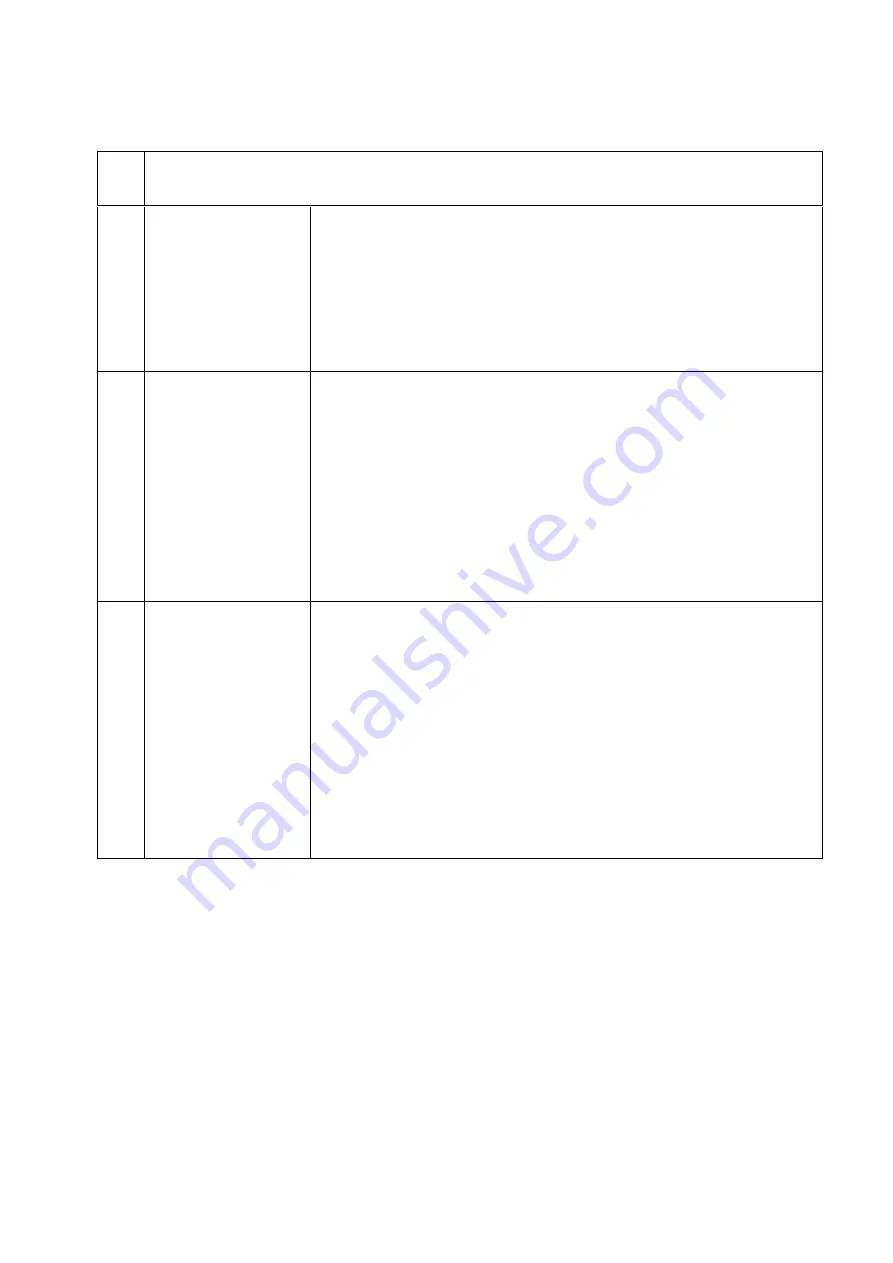
64
NO
Description
4
How to control the
Defrost interval
1. Press the Up key for 3 seconds.
2. The Defrost interval currently set will be displayed
(Factory default : 8H).
3. Select the other interval by pushing the Up Key.
(5H → 6H → 8H → 5H in rotation)
4. Leaving it untouched for 3 seconds will
resume the normal operation.
5
Forced Defrost
1. Press Up/Down simultaneously for 3 seconds to activate
the
Defrost manually.
2. The 'dF" will get displayed and the defrost will start.
3. To change or see the Defrost duration, press Up key.
4. Leaving the Key untouched for 3seconds will
resume the letter "dF"
5. To deactivate the Defrost press the Up/Down key
simultaneously for 3seconds. Otherwise the defrost will]
continue for the duration set in 3).
6
How to change the
setup of Box Heater
Control (Power
Duration)
1. Press the Down key for 3 seconds to activate the setup.
2. The initial control value will be displayed (Default value : 1)
3. Change the value by pressing the Down Key
(1
-
>2
-
>3
-
>4
-
>1 in rotation)
4. The temperature will be displayed 3seconds after leaving the
key untouched.
Meaning :
1
-
> On 10 min. / Off 10 min.
2
-
> On 15 min. / Off 10 min.
3
-
> On 20 min. / Off 10 min.
4
-
> On 25 min. / Off 15 min.
Summary of Contents for LRB-771PC
Page 1: ...1 Commercial Upright Refrigerator Freezer Service Manual...
Page 4: ...4 1 ASSEMBLY LRB 771PC...
Page 6: ...6 1 ASSEMBLY LFB 771PC...
Page 8: ...8 1 ASSEMBLY LRB 771PCG...
Page 10: ...10 1 ASSEMBLY LRB 1471PC...
Page 12: ...12 1 ASSEMBLY LFB 1471PC...
Page 14: ...14 1 ASSEMBLY LRB 1471PCG...
Page 38: ...38 3 WIRING DIAGRAM 3 1 REFRIGERATOR LRB 771PC LRB 1471PC...
Page 39: ...39 3 WIRING DIAGRAM 3 1 REFRIGERATOR LRB 771PCG LRB 1471PCG...
Page 40: ...40 3 WIRING DIAGRAM 3 2 FREEZER LFB 771PC LFB 1471PC...
Page 41: ...41 4 PART DETAILS 4 1 TOP PANEL Display PCB Main PCB...
















































