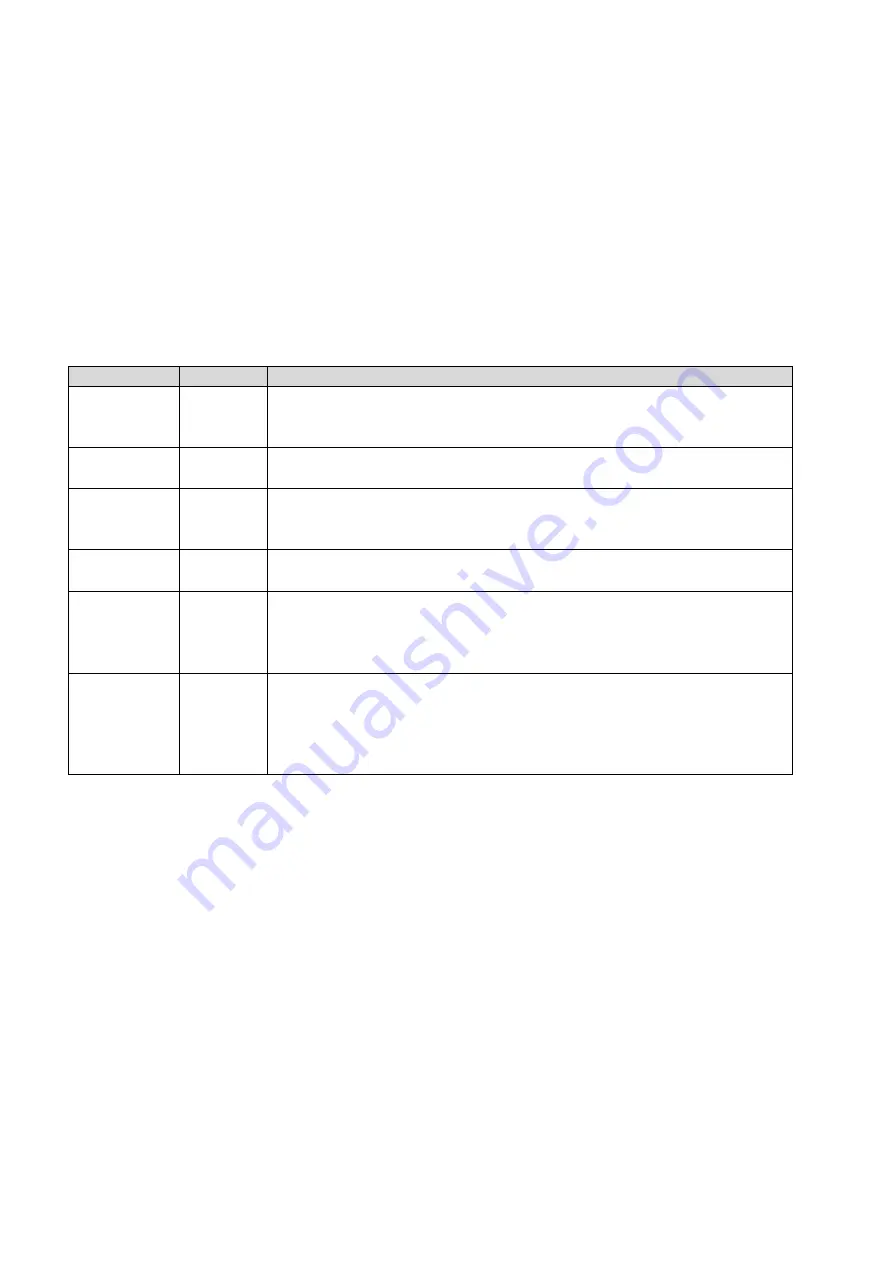
STB-5000
USER MANUAL
11
Program
Program Edit
To edit your program preferences (lock, skip, favourite, move or delete), you will need to enter the
Program Edit Menu. This Menu requires a password to access.
Press the LEFT/RIGHT button to Change to the radio channel List.
Action
Button
Description
MOVE
RED
Select the channel to move and press the RED button. Use the UP and
Down Button to move the channel and then press the OK button to
confirm.
SKIP
GREEN
Press the GREEN button to select the channel to be skipped. Press GREEN
again to stop the SKIP
LOCK
YELLOW
Use the UP and DOWN buttons to select the channel to LOCK and then
press the YELLOW button. Press again to unlock LOCKED channels will
require the password to be viewed.
DELETE
BLUE
Use the UP and DOWN buttons to select the channel to DELETE and then
press the BLUE button. Press OK to confirm or EXIT to cancel.
FAVOURITE
FAV
Use the UP and DOWN buttons to select the channel to add as a
FAVOURITE and then press the FAV button. Use the UP and Down button to
select the category to save the channel as and press the OK button to
confirm. Multiple categories are possible.
RENAME
MENU
Use the UP and DOWN buttons to select the channel to rename and then
press the MENU button. Use the UP/DOWN/LEFT/RIGHT button to select
each letter and press the OK button to confirm the letter. Select and
confirm the OK button on the screen to save the changes.
Note: Please see ”System Setting” section (page 16) for more information on
password protection.
EPG & Scheduling
The EPG is an on-screen TV guide that shows scheduled programs up to seven days in advance for
every tuned channel.
Press the EPG button on the Remote Control to access the guide.
Use the LEFT and RIGHT buttons to change the channel.
Use the UP and DOWN button to scroll through the EPG and highlight the program you are
interested in. The program information is displayed on the right hand side of the window. If
more than one page of information is available use the RED and GREEN buttons to display
the different pages.






















