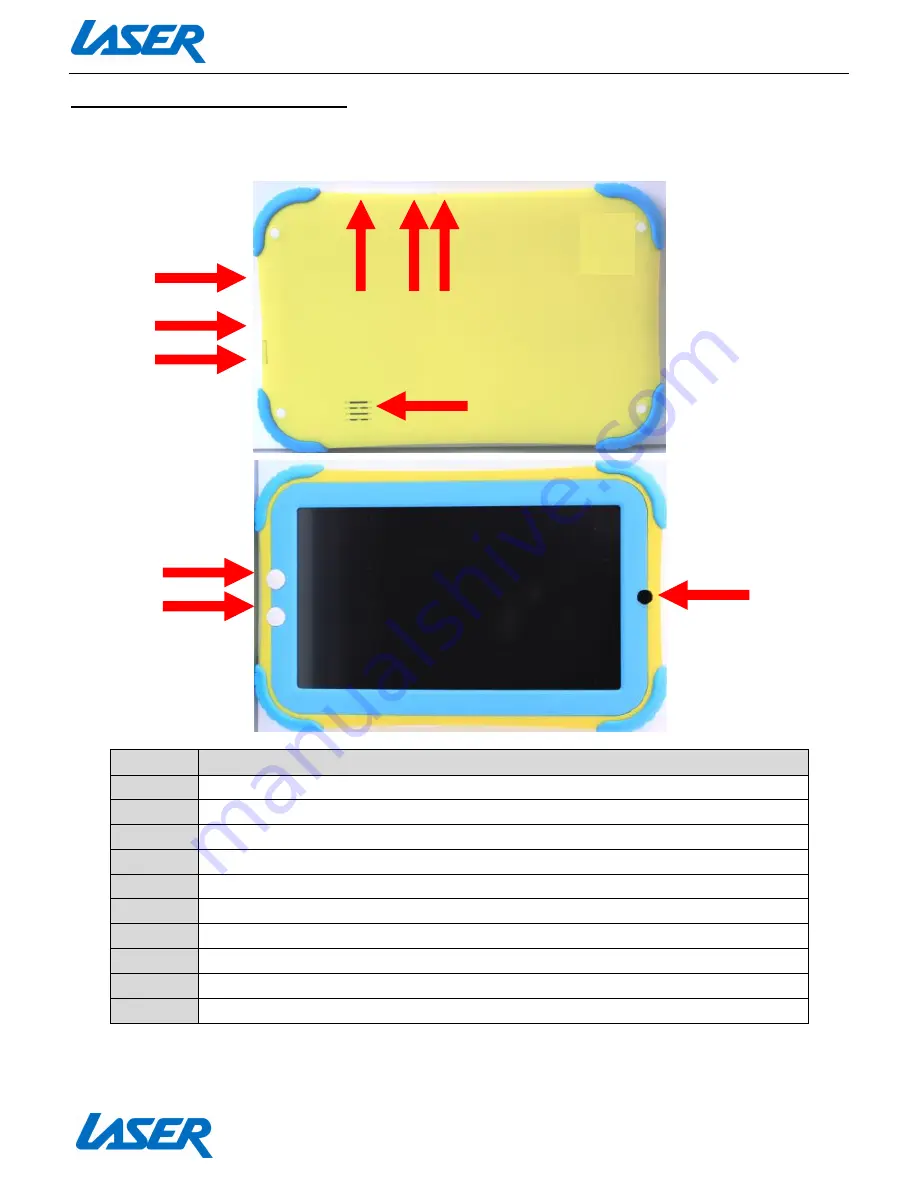
QUICK OPERATION GUIDE
MID-741KID
10
APPEARANCE AND BUTTONS:
Back View:
Front View:
Number
Description
1
Micro SD Card Slot (supports cards up to 32GB)
2
Mini USB Interface (Data Transfer, Charging, USB Storage flash drive)
3
Stereo Earphone Socket (3.5mm Jack)
4
ON/OFF Power Button
5
Volume Button: Decrease Volume (-)
6
Volume Button: Increase Volume (+)
7
External Speaker
8
Front Camera Lens
9
“Previous Screen” Button
10
OK/Confirm Button/Press and Hold for Camera/Video
1
2
3
4 5
7
8
9
6
10











































