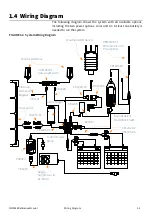NMS045 Reference Manual
Preparing Cellular Service for the RV50X
2-6
FIGURE 2-7
WAN/Cellular
Step 8
Enter the APN provided by your cellular provider in the
User Entered APN
.
Step 9
Click
Apply
, then click the
Reboot
button.
Step 10
Login again, and navigate to the
Status
tab.
Step 11
From the left pane, select the
Home
section. The
Network
State
should say
Network Ready
if everything is correct.
FIGURE 2-8
Status
Step 12
On the
WAN/Cellular
tab, verify that the
Active WAN IP
Address
matches the static address given to you by your
cellular provider.
Step 13
Change your password as shown in “Updating Your
Password” on page A-12.