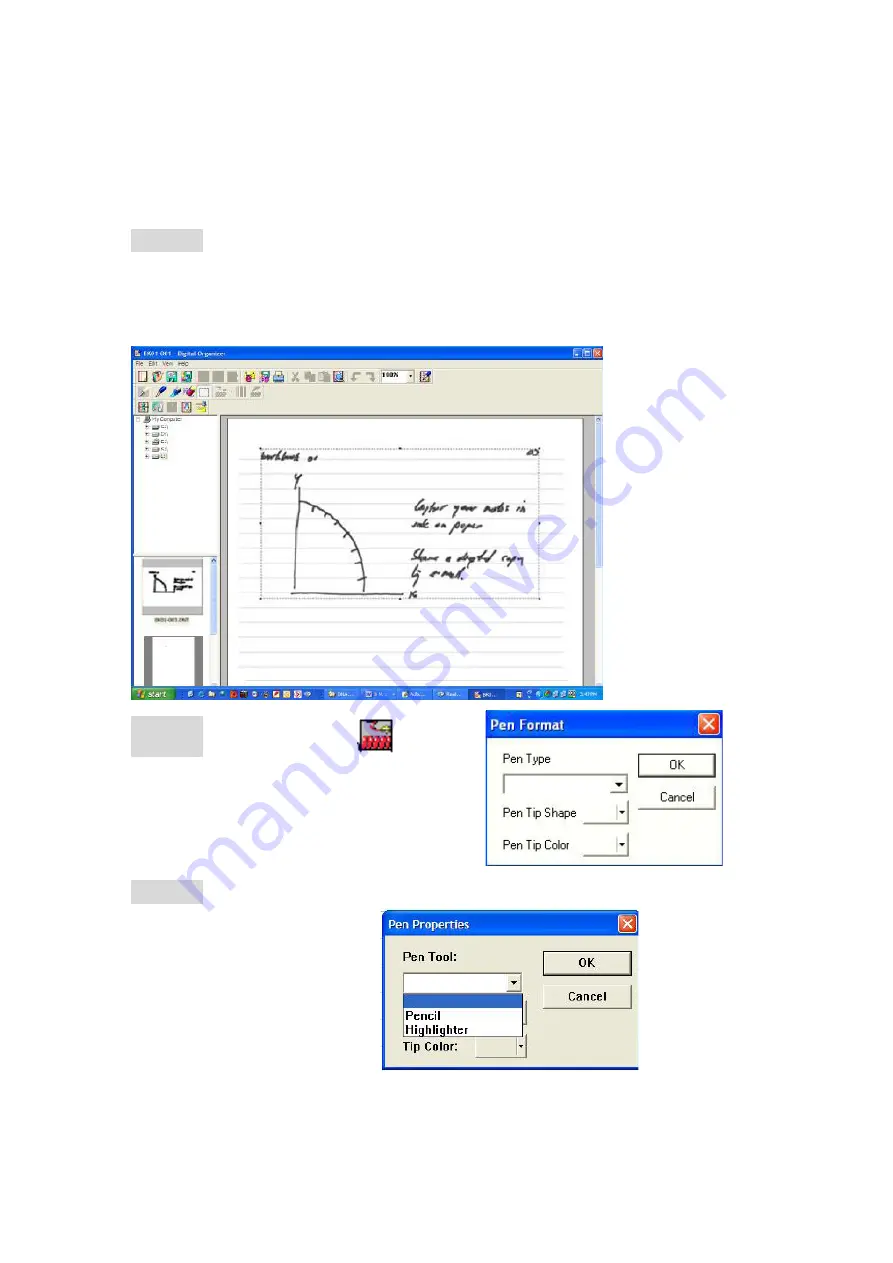
44
4.8.1 Modify the color and shape
STEP-1
Selecting the objects you want to modify with the
Select tool
.
The selection will appear in a selection box. You can now change
pen tip colors and shapes, and click the [OK] button to confirm.
STEP-2
Press the button
on the
toolbar
STEP-3
Select pen style