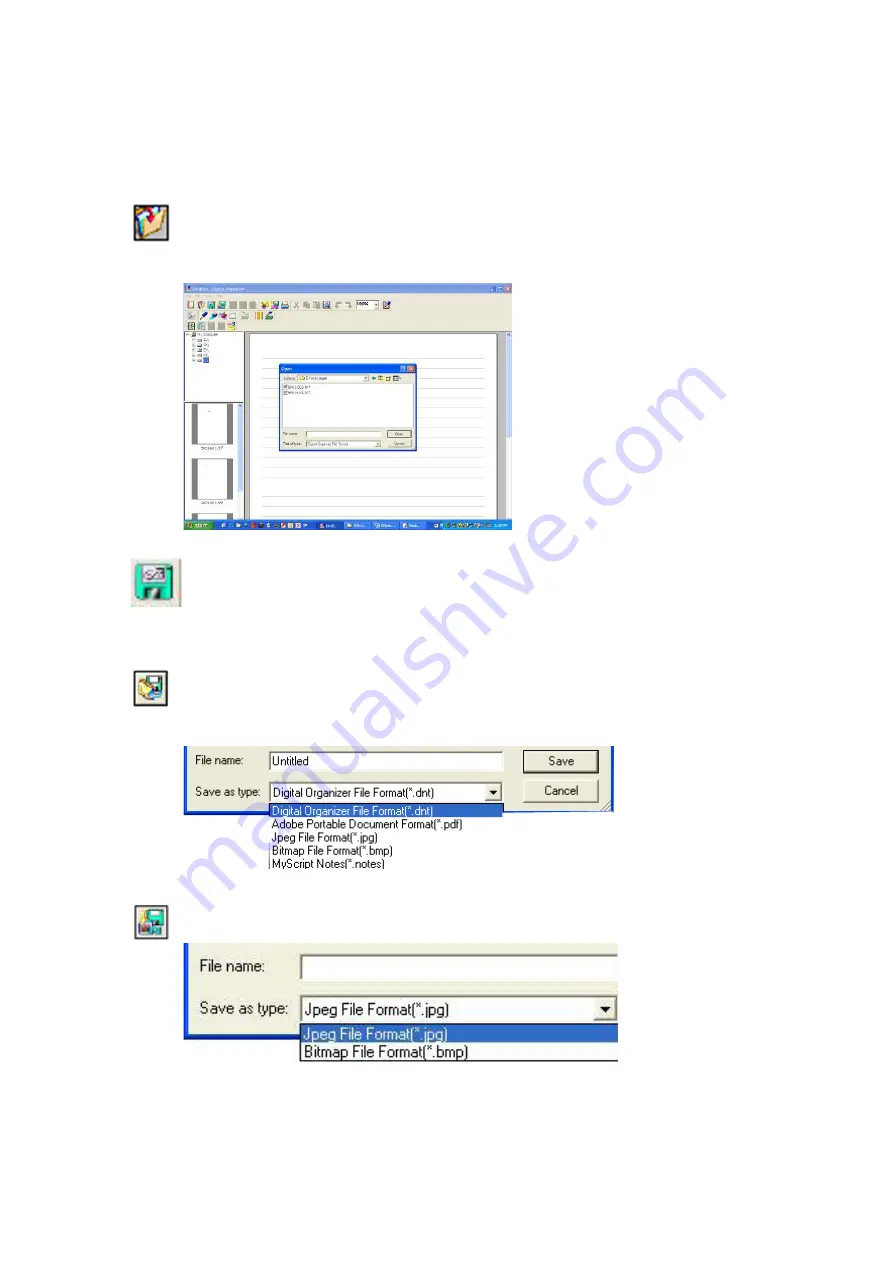
26
Open
Open an existing D-Note file. Use the dialog to locate the file in
the D-Note flash memory, or on your hard disk.
Save
Save the currently selected digital page. The page will be
saved as PDF, JPG, BMP, Notes or DNT.
Save as
Save the currently selected digital page in another file name or
file format. (e.g. .dnt, .jpg, .bmp, .pdf, .notes, etc.)
Save Selected Area
Two file models supplied with JPG or BMP.
















































