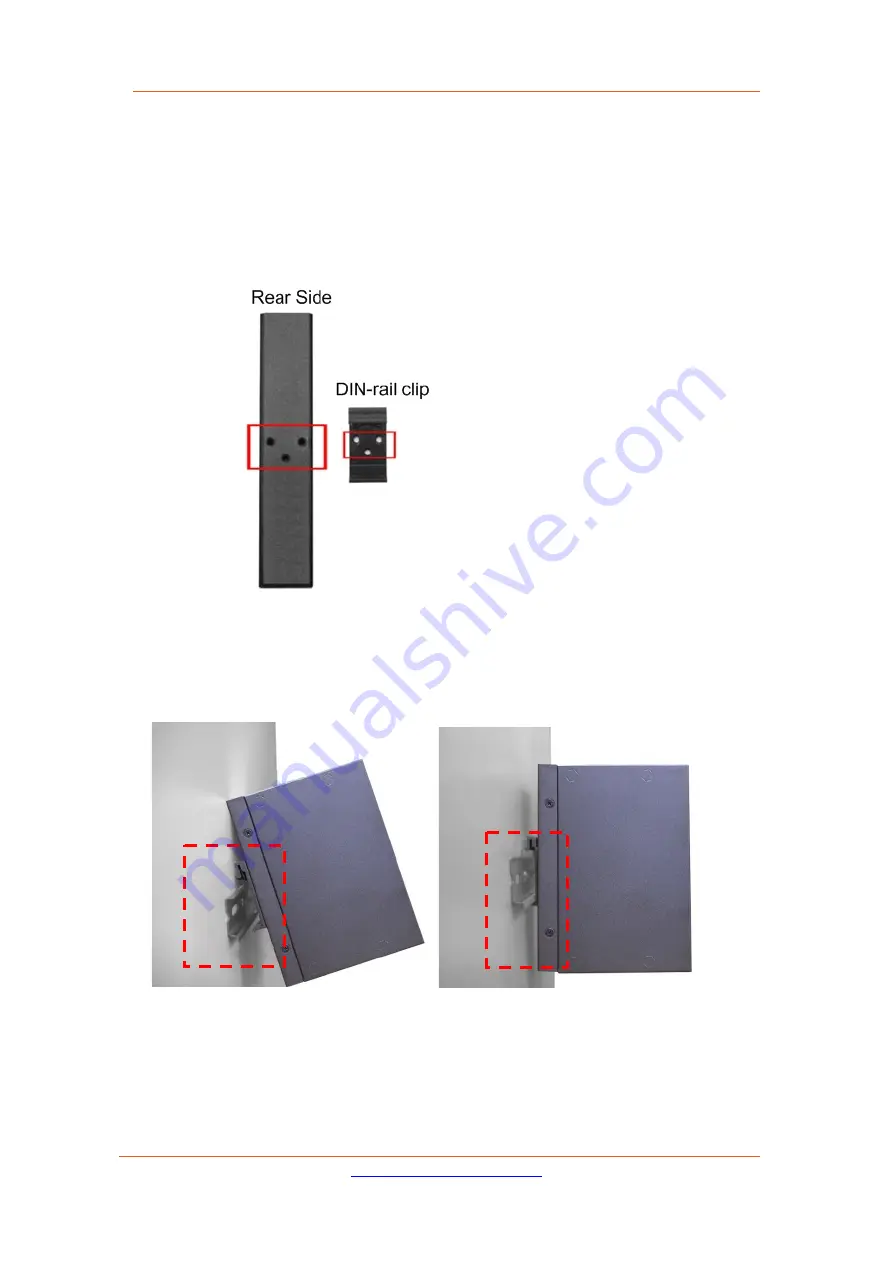
Lantronix
SI-IES-1x1D-LRT User Guide
33585 Rev. L
Page
15
of
25
3 Mounting
DIN-Rail Mounting
The DIN-rail clip is screwed onto the SI-IES-1x1D-LRT when built at the factory. If the DIN-rail clip is
not installed, see the figure below to install the DIN-rail clip onto the switch.
1. Use the screws to install the DIN-rail clip on the SI-IES-1x1D-LRT.
2. To remove the DIN-rail, uninstall by removing the screws.
Follow the steps below to hang the Hardened PoE injector on the DIN-rail track.
1. Insert the top of DIN-rail clip over the top edge of the DIN-rail track.
2.
Lightly push down on the SI-IES-1x1D-LRT until the bottom of DIN-rail clip snaps onto the
bottom edge of the DIN-rail track.
3. Check that the SI-IES-1x1D-LRT is securely mounted on the track.
4. To remove the SI-IES-1x1D-LRT from the track, reverse the steps above.











































