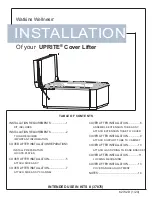38
Installing Disk Drives
The system supports 2 x 2.5” SATA HDDs or SSDs as data storage. Please follow the steps below for
installation.
1.
Locate the disk drive tray at the corner of the system. Loosen the screw indicated in the picture and slide
the tray downwards to have it loosened from the four latching spots. Take the tray out and prepare to
install SATA 2.5” disk drives.
2.
Place the disk drive as shown in the image below. Apply two disk screws with two rubber washers for
each side of the disk drive. If you are going to install two disks, always start by installing the disk in the
lower slot.
SATA Contact
Summary of Contents for NCA-4012
Page 1: ...1 NCA 4012 User Manual Version 1 0 Date of Release 2020 09 02 Network Appliance Platform ...
Page 12: ...12 Warranty Policy 78 RMA Service 78 RMA Service Request Form 79 ...
Page 21: ...21 TPM module pin header JTPM1 80 Debug port J80PORT1 ...
Page 22: ...22 SATA Connector JSATA1 2 mSATA connector JMSATA1 ...
Page 23: ...23 NM 4010IG401 I O board connector ...
Page 26: ...26 CPLD Flash pin header JCPLD1 ATX Power connector 24P ATX1 ATX Power connector 4P ATX2 ...
Page 27: ...27 CPU Fan FAN1 2 LCM module connector JLCM1 Power button SW1 Power pin header CONN2 ...
Page 28: ...28 SPI ROM flash pin header JSPIROM1 VGA pin header JVGA1 COM port pin header COMA1 ...
Page 29: ...29 IPMI connector JOPMA1 ...
Page 30: ...30 Main board bypass flash connector J7 PHY I2C debug pin header J11 ...
Page 51: ...51 NCT6776 Super IO Configuration ...
Page 55: ...55 NCT6776 HW Monitor ...
Page 63: ...63 Memory Configuration Memory Topology ...