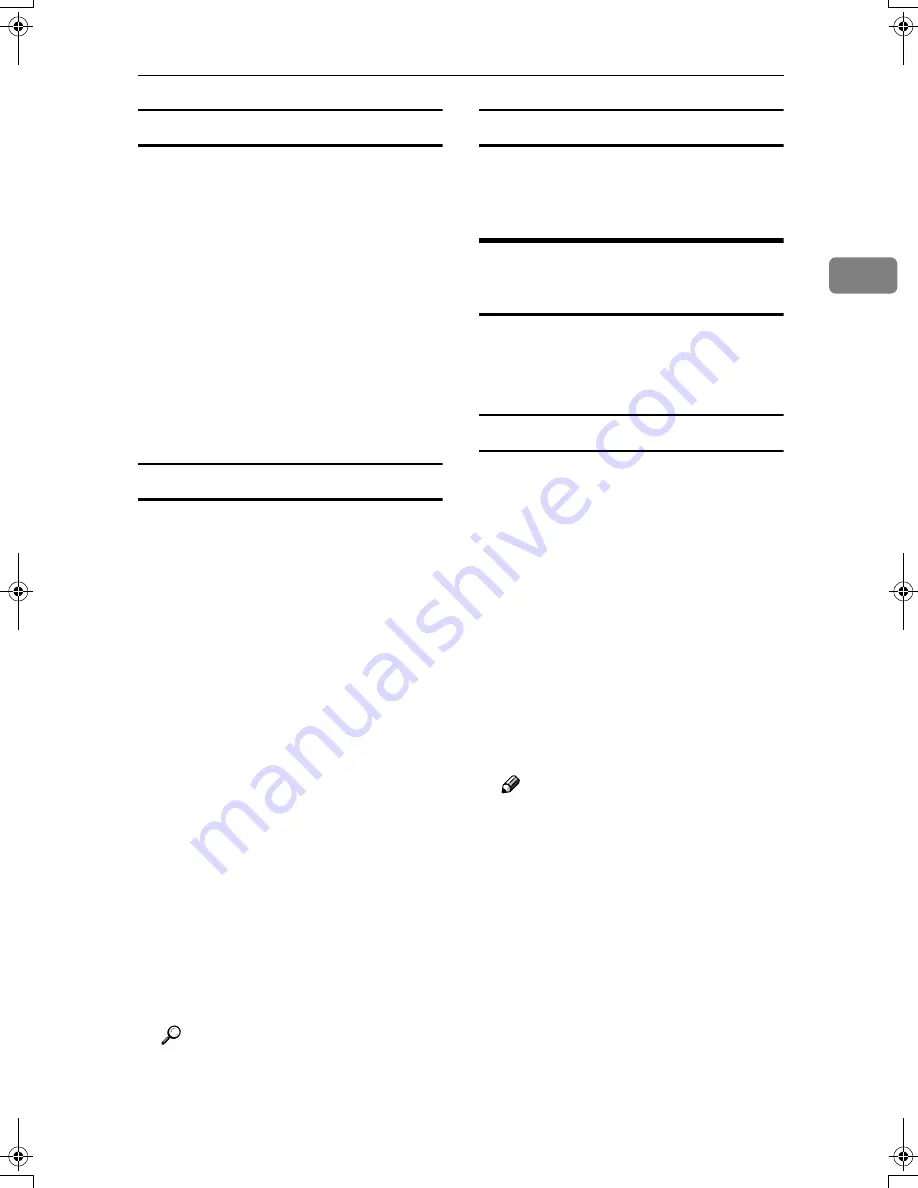
Document Server Mode
29
2
Storing Documents while Copying
You can copy while storing files.
AAAA
Place originals.
BBBB
Press the
{{{{
Copy
}}}}
key.
The Copier display appears on the
panel display.
CCCC
Press
[
Store File
]
, and then press
[
OK
]
.
Both copying and storing docu-
ments will be started.
DDDD
Press the
{{{{
Start
}}}}
key.
Storing Documents from the Fax display
You can select to store and transmit
documents at the same time or store
documents only.
AAAA
Place originals.
BBBB
Press the
{{{{
Facsimile
}}}}
key.
The facsimile display appears on
the panel display.
CCCC
Press the
[
Store File
]
key.
DDDD
Press
[
Store&Transmit
]
or
[
Store Only
]
,
and then press the
[
OK
]
key.
EEEE
If you selected
[
Store&Transmit
]
, in
put the dial numbers. If you se-
lected
[
Store Only
]
, go to step
FFFF
.
FFFF
Press the
{{{{
Start
}}}}
key.
If you selected
[
Store&Transmit
]
, the
machine starts storing documents
and transmitting them. If you se-
lected
[
Store Only
]
, the machine
starts storing documents.
Reference
For details about this function,
refer to the “Facsimile Refer-
ence”.
Storing Documents from Printer
If you want to store files from the
printer, use this function from the
printer driver.
Interrupt the Operating
Function and Start Storing
Even if another function is operating,
you can use the Document Server.
Refer to the following procedure.
While Copying
AAAA
Press the
{{{{
Clear/Stop
}}}}
key.
The copy job will be interrupted.
BBBB
Remove the originals.
CCCC
Press the
{{{{
Document Server
}}}}
key.
The Document Server display ap-
pears on the panel display.
DDDD
Place originals to be stored.
EEEE
Press the
[
Scan Original
]
key.
The machine starts storing docu-
ments.
Note
❒
If you want to go back to the
copier function, press
{{{{
Copy
}}}}
.
RussianC2-EN-sysF1_V4_FM.book Page 29 Thursday, August 23, 2001 11:34 AM
Summary of Contents for 5622 AG
Page 1: ...your document management part n er...
Page 17: ...4...
Page 79: ...User Tools System Settings 66 4 Interface Settings Parallel Interface p 81 File Transfer p 82...
Page 80: ...User Tools Menu System Settings 67 4 Key Operator Tools 1 2 p 84 Key Operator Tools 2 2 p 99...
Page 115: ...User Tools System Settings 102 4...
















































