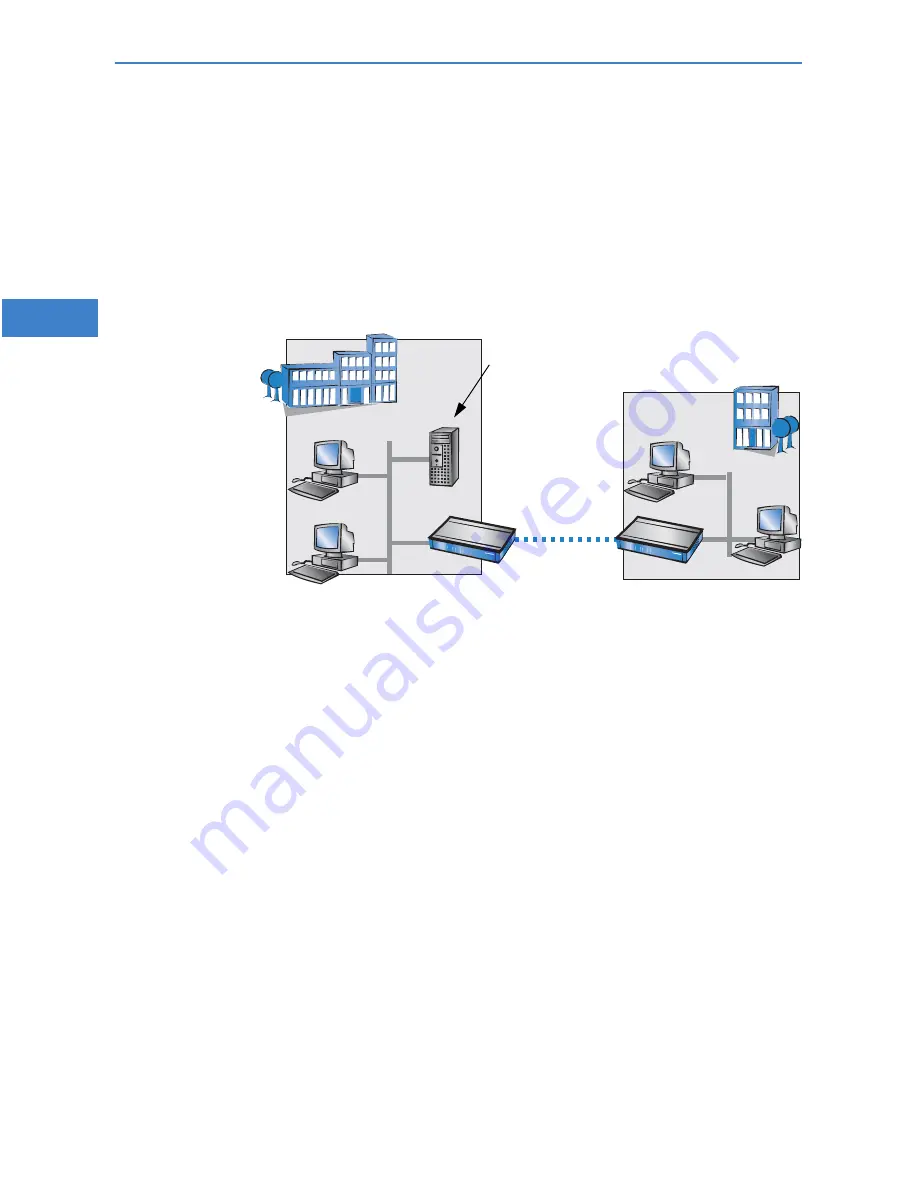
LANCOM 821+ – LANCOM 1711+ VPN – LANCOM 1721+ VPN
Chapter 5: Connecting two networks
46
EN
Only LANCOM
821+
For connectivity between two typical IPX networks via a WAN, three IPX net-
work numbers are necessary:
For the LAN at the main office
For the LAN at the branch office
For the superordinate WAN
The IPX network numbers for the main and branch office are each entered at
their respective opposite sites.
According to IPX convention, the three necessary network numbers are
referred to as "external network numbers". Similar to IP network addresses,
they apply for an entire LAN segment. Conversely, the IPX internal network
numbers are for addressing a particular Novell server in the LAN. All three of
these network numbers must differ not only from one another but also from
all IPX internal network numbers being used.
Furthermore, it may be necessary to specify the frame type (binding) used in
the remote LAN.
If a Novell server is operated in the remote network, it is not necessary to
specify the remote IPX network number or the binding. In this case, the only
requirement is the manual entry of the network number for the WAN.
5.1.4
Settings for NetBIOS routing
NetBIOS routing is quick to set up: In addition to the specifying the TCP/IP pro-
tocol being used, the only other information required is the name of a Win-
dows workgroup in the LAN used by the router.
LAN at the main office
IPX network no.: 00000001
Binding: Ethernet_II
(0123) 123456
LAN at the branch office
IPX network no.: 00000002
Binding: Ethernet_II
WAN
IPX network no.:
00000009
(0789) 654321
IPX internal net:
00020002
VPN or ISDN con-
nection
















































