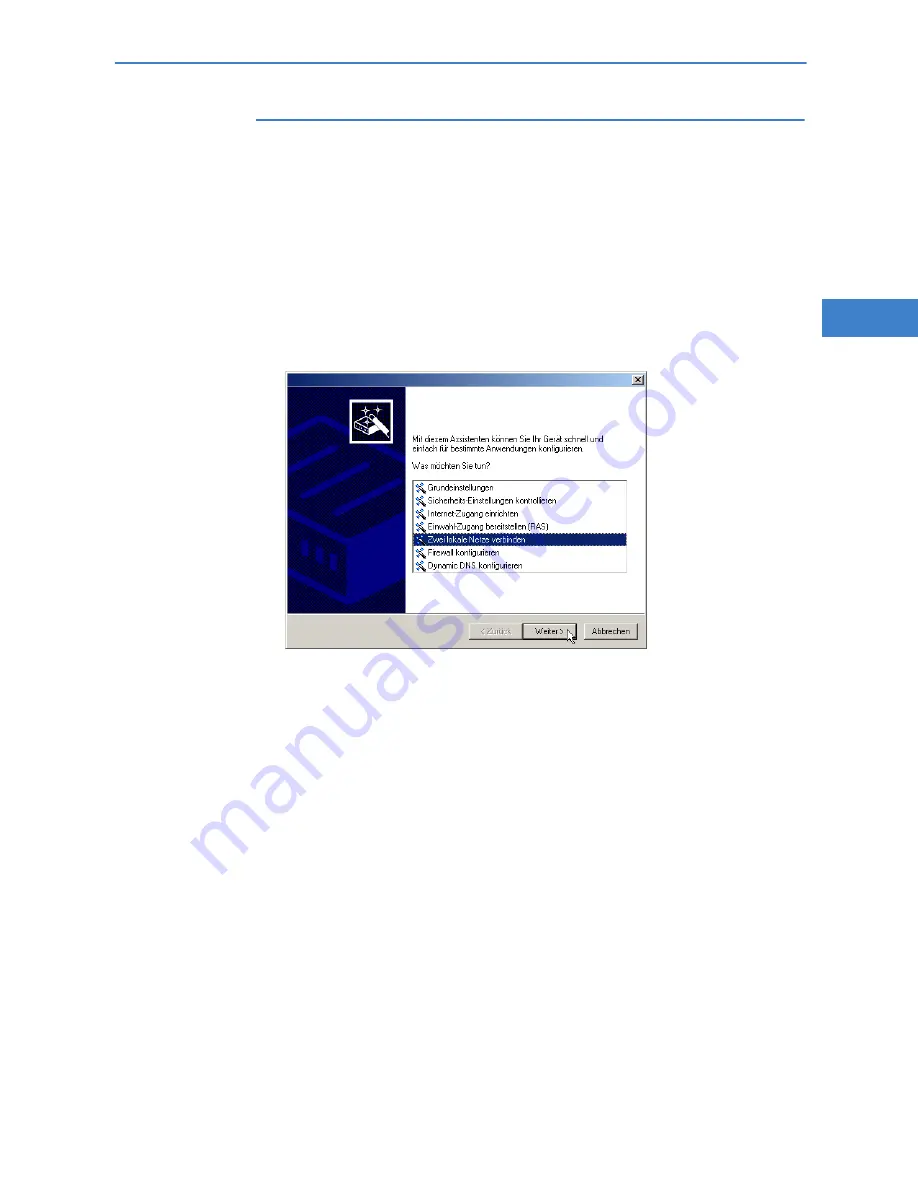
LANCOM 821+ – LANCOM 1711+ VPN – LANCOM 1721+ VPN
Chapter 5: Connecting two networks
47
EN
Remote Windows workgroups do not appear in the Windows network
environment, but they can be contacted directly (e.g.by searching for
a computer of known name).
5.2
Instructions for LANconfig
Carry out the configuration on both routers, one after the other.
Launch the Wizard 'Connect two local area networks'. Follow the Wizard’s
instructions and enter the necessary data.
The Wizard will inform you when the required information is complete.
You can then close the Wizard with
Finish
.
Once you have completed the set-up of both routers, you can start testing
the network connection. Try to communicate with a computer in the






























