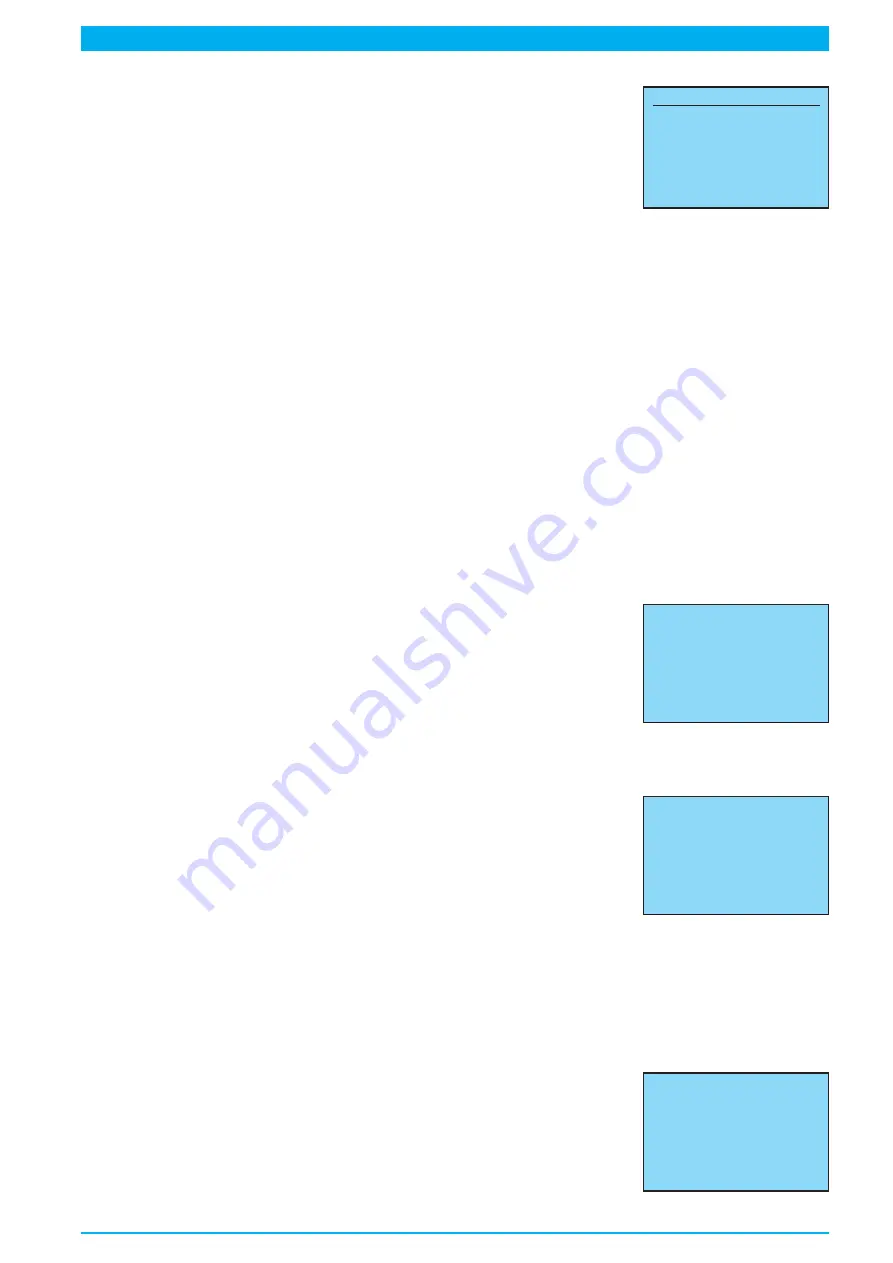
Page 23
Read MFR settings
Menu selection:
Menu D1
>Disp. Ddevice : MFR
press soft key „select“
Menu D2.2
>MFR – Settings
press soft key „select“
Display
D3.6
„MFR - Settings“ appears:
By scrolling with the soft keys (
45
) „up“ and „down“ the following fixed values
appear consecutively in the display:
Display
Parameter
Value range
- Valve 1
:
value
s
runtime of solenoid valve Y1 in seconds
0 .. 250 sec
- Valve 2
:
value
s
runtime of solenoid valve Y2 in seconds
0 .. 250 sec
- Valve Pause
:
value
s
runtime rest of the solenoid valves
-125 .. +125 sec
(- = overlap, + = rest in seconds)
- Valve F-up
:
value
s
solenoid valve stopping time after switch-off of
0 .. 250 sec
the compressor in seconds
- Comp S-up
:
value
s
opening time (+) resp. closing time (-) of both valves
in seconds, to prevent the starting of the
compressor against counter pressure
-125 .. +125 sec
- Runtime max :
value
s
maximum compressor runtime in seconds
0 .. 10.000 sec
- Maint. max
:
value
h
maintenance interval in hours
0 .. 10.000 h
- Operating
:
value
h
total operating hours of the pressurisation equipment 0 .. 99.999 h
(set-up see service mode, page 26)
Read MFR info
Menu selection:
Menu D1
>Disp. Device : MFR
press soft key „select“
Menu D2.2
>MFR – Info
press soft key „select“
Display
D3.7
„MFR - Info“ appears:
Version, date and time of the MFR software release are displayed.
Display settings
Menu selection:
Menu D1
>Display Settings
press soft key „select“
Display
D2.3
„Display Settings“ appears:
Choose the value to edit by scrolling with the soft keys (
45
) „up“ and „down“:
Brightness
= brightness of the display (value 0 - 15)
Timeout (min) = time period in minutes after which the display goes out if not used (value 0 - 250 min.).
Pressing the soft key „select“ chooses the value.
Pressing the soft keys (
45
) „up“ and „down“ raise or lower the value.
Pressing the soft key „set“ stores the set value.
Read display info
Menu selection:
Menu D1
>Display Info
press soft key „select“
Display
D2.4
„Display Info“ appears:
Version, date and time of the display software release are displayed.
MFR - Settings
>Valve 1 : 60s
Valve 2 : 60s
Valve Pause : 0s
Valve F_up : 60s
______________________
up
|
down
| select
MFR - Info
Software Vers. :V100
Date : 12-Jun-06
Time : 11:55:24
______________________
|
| back
Display Settings
Brightness : 10
Timeout[min] : 30
>back
______________________
up
|
down
| select
Display Info
Software Vers. :V101
Date : 16-Jun-06
Time : 12:40:08
______________________
|
| back
Summary of Contents for RTS 1000
Page 15: ...Page 15 39 35 37 36 36 23 42 28 27 24 6 33 38 40 41 32 22 29 25 8...
Page 21: ...Page 21...
Page 47: ...Page 47 7 16 14 15 15 18 17 13 20 24 8 23 10 6 9 4 22 21 19 8...
Page 51: ...Page 51 Pneumatics diagram Nr 074891 000...
Page 53: ...Page 53 Circuit diagram Nr 074880 000...






























