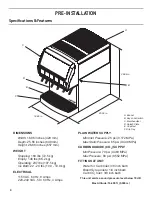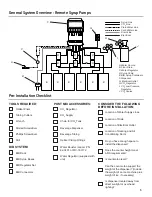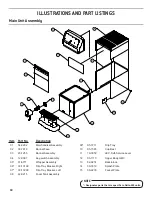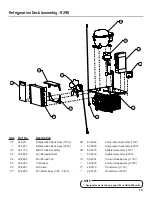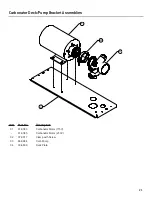6
INSTALLATION
Unpacking the Dispenser
1. Cut package banding straps and remove.
2. Open the box and remove the parts tray.
3. Close the lid, then remove using the handle cutouts.
4.
Remove accessory kit and loose parts.
5. Remove plywood shipping base from unit by moving unit so
that one side is off the counter top or table allowing access
to screws on the bottom of the plywood shipping base.
6. If leg kit has been provided, assemble legs by tilting unit.
If unit is to be transported, it is advisable to leave the
unit secured to the plywood shipping base.
NOTE
DO NOT LAY UNIT ON ITS SIDE OR BACK
!
ATTENTION
Inspect unit for concealed damage. If evident, notify
delivering carrier and file a claim against the same.
NOTE
Selecting/Preparing a Counter Location
1. Select a location that is in close proximity to a properly
grounded electrical outlet, within five (5) feet (1.5 m) of
a drain, and a water supply that meets the requirements
shown in the Specifications section found on page 4.
4.
Cut the necessary holes in counter for mounting in the
designated dispenser location.
Keep ventilation openings, in the appliance enclosure
or in the built-in structure clear of obstruction. Failure
to maintain specified clearance will cause the
compressor to overheat and will result in compressor
failure.
H
WARNING
When positioning the appliance, ensure the supply
cord is not trapped or damaged.
H
WARNING
Never energize the machine if there is any trace of
damage. Contact Lancer Customer Service for
assistance.
H
WARNING
In order to facilitate proper dispenser drainage, ensure
that the dispenser is level, front to back and side to
side. Place a level on the top of the rear edge of the
dispenser. The bubble must settle between the level
lines. Repeat this procedure for the remaining three
sides. Level unit if necessary. For optimum
performance place the unit at a 0° tilt. The maximum tilt
is 5°.
Leveling the Dispenser
The dispenser should only be installed in a location
where it can be overseen by trained personnel
NOTE
This manual was developed by Lancer Corporation as a reference guide for the owner/operator and installer of this dispenser.
Please read this manual before installation and operation of this dispenser. Please see pages 14 - 16 for troubleshooting or service
assistance. If the service cannot be corrected please call your Service Agent or Lancer Customer Service. Always have your model
and serial number available when you call.
Read This Manual
2. Select a location for the syrup pumps, CO
2
tank, syrup
containers, and water filter (recommended). Please see
General System Overview on page 5 for reference.
3. Condenser air is drawn in from the front and side vents
located on the bonnet and discharged out the rear of the
bonnet. A minimum of eight (8) inches (203 mm) of clearance
must be maintained over the top of the unit and a minimum
of four (4) inches (101.6 mm) clearance behind the unit to
provide for proper air flow and circulation.
Summary of Contents for Delta-600 R-290
Page 23: ...23 Wiring Diagram...