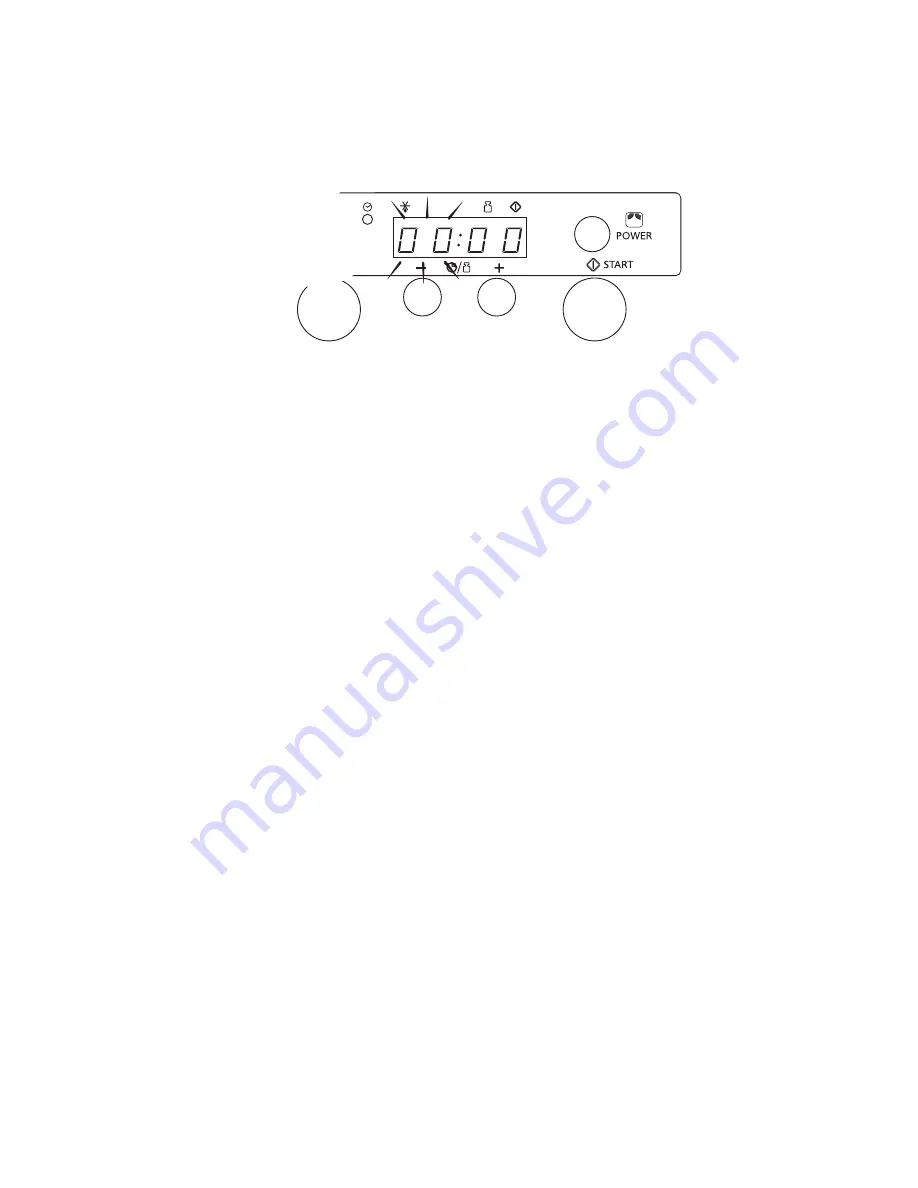
Page
10
www.howdens.com
CLOCK
When the appliance is first plugged in or after a power failure, the display is blank. If the clock is not set,
the display will remain blank until the cooking time is set
1.
Press the Clock button (3 seconds) until the left-hand digit (hour’s) flicker.
2.
Press the +/- buttons to set the hours.
3.
Press the Clock button again (The two right hand digits (minutes) flicker).
4.
Press the +/- buttons to set the minutes.
5.
Press the Clock button again.
The Clock is set and in operation.
Note
: Keep the door open while setting the Clock. This gives you 5 minutes to complete the setting of
the Clock. Otherwise, each step must be accomplished within 30 seconds.
1
3
5
2
4
Summary of Contents for HJA7030
Page 1: ...User Manual Microwave combi oven HJA7030...
Page 2: ......
Page 18: ...Page 18 www howdens com NOTES...
Page 19: ...Page 19 www howdens com...






































