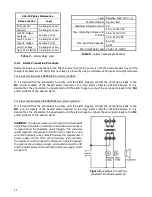22
Communications Settings
The communication settings menu changes depending on the type of communication protocol used in the charger.
For details on connection instructions as well as operation instructions, refer to the SCADA Interface instruction
manual included with the charger.
Chargers with DNP 3.0 Communication Protocol (Option 21P)
Setting
Default Setting (Selection)
DNP Node Address
0004
DNP Port Type
RS485 (RS485, RS232)
DNP Parity Type
None (None, ODD, EVEN)
DNP Baud Rate
9600 (1200, 2400, 4800, 9600, 19200, 38400)
DNP IP Address
192.168.000.006
DNP Subnet Mask
255.255.255.000
DNP Gateway
192.168.000.001
DNP TCP Port Number
20000
Read Only Mode
No (No, Yes)
Chargers with MODBUS (Option 21Q)
Setting
Default Setting (Selection)
Modbus Type
TCP (TCP, Serial)
Modbus Address
1 (1 – 247)
Modbus Baud Rate
9600 (1200, 2400, 4800, 9600, 19200, 38400)
(
Setting available only if Modbus Type is set to Serial)
Modbus Parity Type
None (None, ODD, EVEN)
(
Setting available only if Modbus Type is set to Serial
)
Read Only Mode
No (No, Yes)
NOTE:
For TCP settings, see SCADA Interface instruction manual included with the charger.
Chargers with MODBUS RTU (Option 21S)
Setting
Default setting (Selection)
Modbus Type
Serial Only
Modbus Address
1 (1 – 247)
Modbus Baud Rate
9600 (1200, 2400, 4800, 9600, 19200, 38400)
Modbus Parity Type
None (None, ODD, EVEN)
Read Only Mode
No (No, Yes)
LCD Settings
The LCD settings allow the user to control the LCD backlight. By default, the LCD backlight automatically turns
off after two minutes. The user may also set it to be always on. If the charger was ordered with a VFD control
board, this option will not be available.
< LCD >
Settings
LCD Backlight
AUTO OFF 2 Min