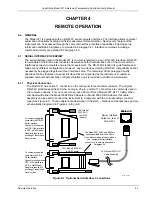Lake Shore Model 321 Autotuning Temperature Controller User’s Manual
Operation
3-13
3.3.2 Setpoint
To change the setpoint, press the
Setpoint
button. You will see the following display.
Use the numeric keypad to enter a new setpoint, press
Enter
to accept the new setpoint or
Escape
to
return the normal display and retain the old setting. You may also use either
s
or
t
to increment or
decrement the display in tenths of a degree. The setpoint can be set as follows: for a Model 321-01,
the available selections are K (kelvin), C (Celsius), and V (Volts). For a Model 321-02, the available
selections are K (kelvin), C (Celsius), and
Ω
(ohms). For a Model 321-04, the available selections are
K (kelvin), C (Celsius), and mV (millivolts). Display in K is the default value for all three models.
The setpoint is limited in temperature to the range of the curve being used for control. Table 3-1 gives
these limitations in kelvin for curves 00 through 04 and 06 thru 10. The setpoint resolution in
temperature is 0.1 degrees.
3.3.2.1
Voltage Resolution (Models 321-01 and 321-04 Only)
Voltage mode is used for the Silicon Diode Input. In voltage mode, the display has a resolution of
0.0001 Volt (V). For thermocouple input, the display is in millivolts. The millivolt display resolution is
1 microvolt.
3.3.2.2
Resistance Resolution (Model 321-02 Only)
The Resistance mode is allowed for the Platinum Resistor input configuration. The display
resolution, in resistance, is 0.01
Ω
below 200
Ω
and 0.1
Ω
above 200
Ω
.
3.3.3 Ramp
The Model 321 has a programmable ramp feature with a programmable rate. This feature allows the
user to set the rate at which the temperature setpoint increases or decreases when the user changes
the setpoint value. The ramp rate range is from 0.1 to 99.9 degrees per minute. Ramp will only work if
the controller is reading in temperature units (K or °C). An example of ramp rate is as follows. Given a
starting setpoint is 50 K, the user would see the following normal display.
In this example, the user wants to change the setpoint from 50 K to 100 K at a rate of 1 k/min. To set
this up, the user begins by pressing the
Ramp Rate
button. Then press the either the
s
,
t
, or
Ramp Rate
button to cycle the selector arrow (
→
) between choices. The available selections are On
and Off, with Off being the default. See the following display.
With the arrow pointing to On, pressing the
Enter
button will bring up the Enter Ramp Rate display.
Using the numeric keypad, press the number 1. You should see the following display.