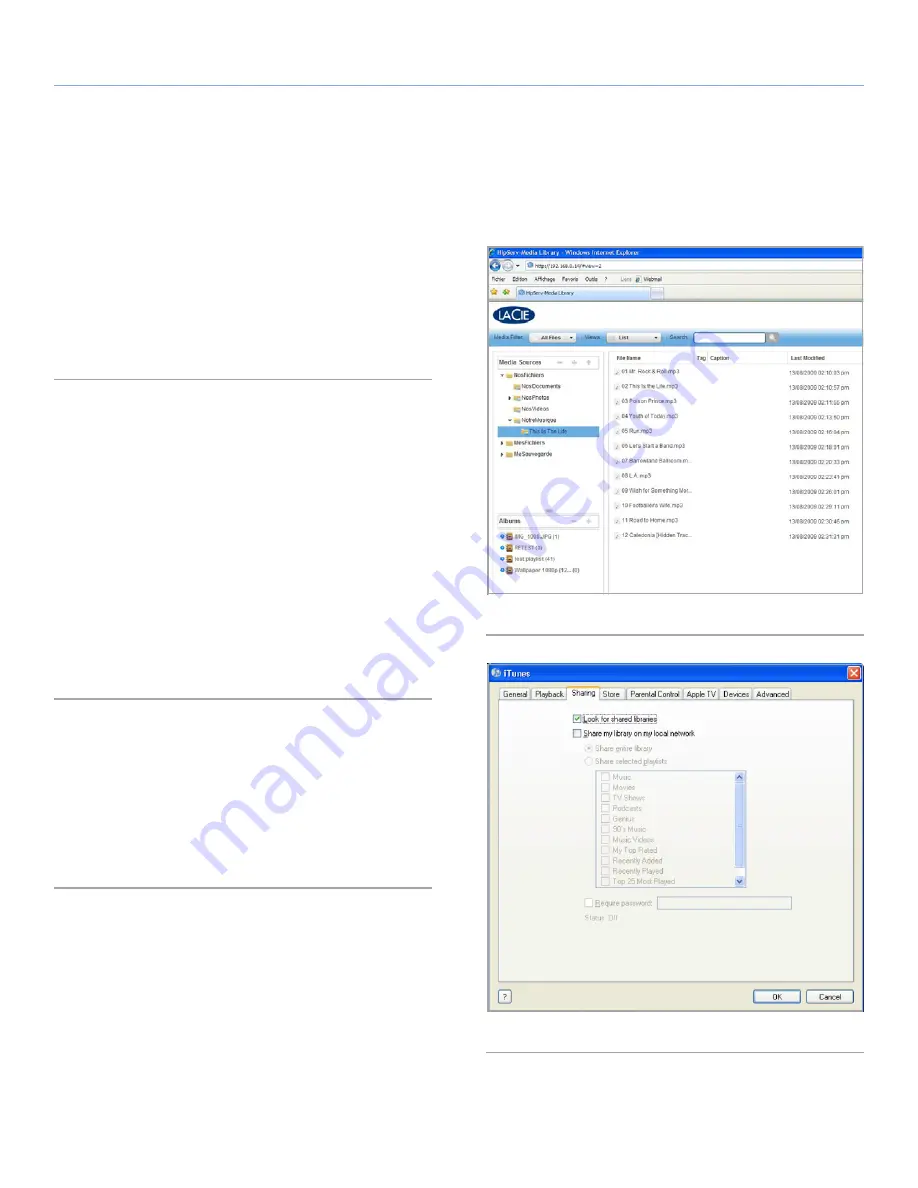
LaCie Internet Space 2
Other Services
User Manual
page 70
9.1. iTunes
Computers can use iTunes to access music stored in the iTunes li-
brary on the LaCie Internet Space 2. These iTunes clients must be
connected to the same home network as the LaCie Internet Space 2.
They cannot access the iTunes library remotely across the Internet.
9.2. Adding Songs to the iTunes
Library
The LaCie Internet Space 2 can stream music from the iTunes library
to the iTunes clients on your home network.
Adding songs to the iTunes library makes them available to the
iTunes clients.
To add songs to the iTunes library, first move the music files to sub-
folders within
FamilyLibrary > FamilyMusic
(
Fig. 78
). After moving
the music files, ensure the folder is shared. Select the
FamilyMusic
folder, and display the menu. If the
Unshare with DMA command
is
displayed, the folder is shared. If the
Share with DMA
command is
available, select it.
9.3. Configuring an iTunes Client
Configuring an iTunes client ensures it will look for shared libraries,
including the
FamilyMusic
folder on the LaCie Internet Space 2.
To configure an iTunes client, choose
Edit > Preferences
, and then
select the
Sharing
tab. Ensure that
Look for shared libraries
is se-
lected (
Fig. 79
).
9. Other Services
Fig. 78
Fig. 79





















