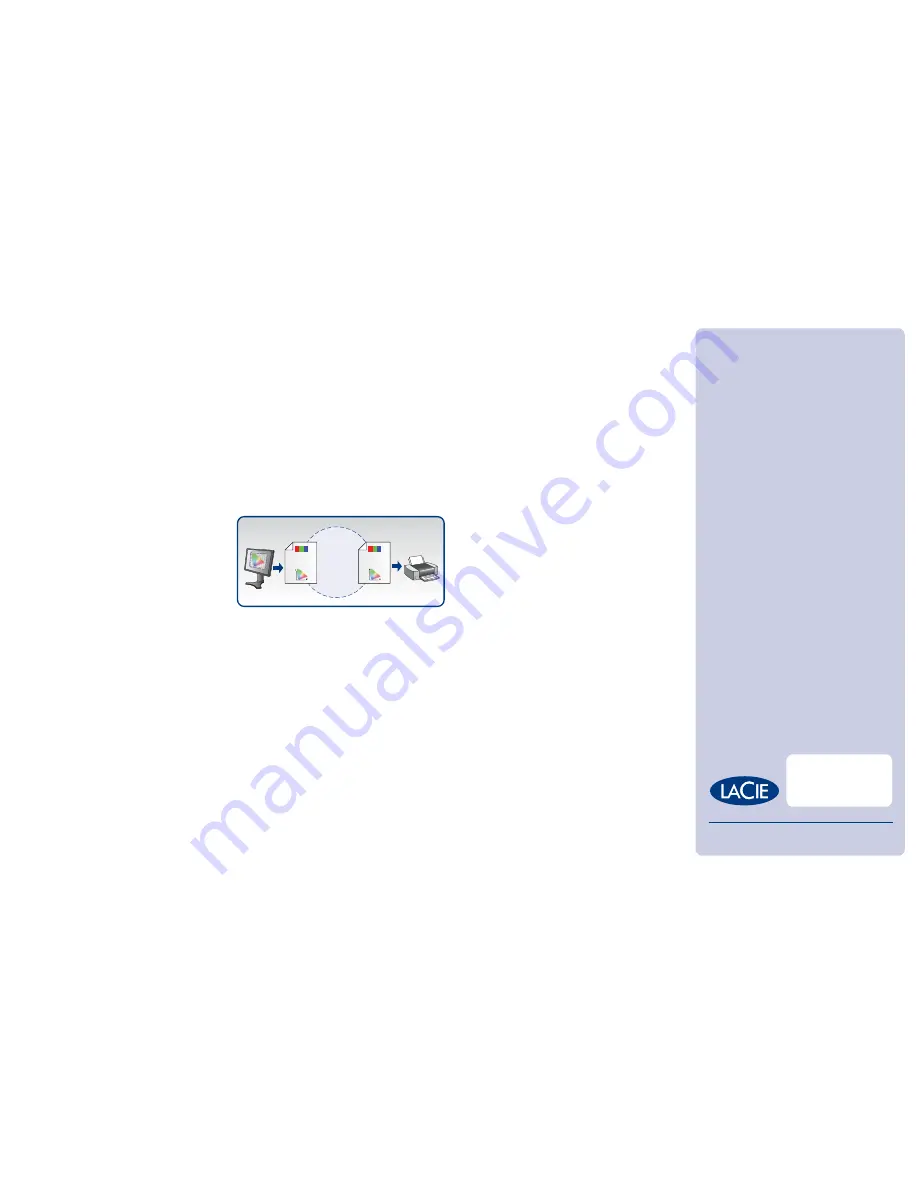
MONITOR
PRINTER
B
R G
MONITOR
ICC PROFILE
y
x
B
R G
PRINTER
ICC PROFILE
y
x
PROFILE
CONNECTION
SPACE
Both techniques are used for calculating rendering
intent. The rendering intents below all derive from
them. Each ICC profi le is tagged with a default
(Profi les generated with LaCie blue eye pro use
“perceptual rendering intent” by default).
The following four rendering intents are used in
accordance with various imaging requirements:
– Perceptual rendering intent preserves color
relationships by scaling the entire source space
into the destination space, including those colors
that were in the source gamut. It produces the
most pleasing color results and is generally
recommended for continuous-tone images and
photographs—when reproducing exact hues is
not necessary.
– Saturation intent reproduces the relative saturation
of colors from gamut to gamut for the brightest,
most vivid results. It is recommended for businesses
and vector-based graphics.
– Relative Colorimetric changes only the colors
outside the gamut of the destination device. Colors
are scaled relative to the destination profi le’s
white point; the whitest white of the source space
is mapped to the whitest white of the destination
space. It often produces a more appealing result
than the perceptual intent because it preserves
colors within gamut.
– Absolute Colorimetric rendering intent matches
in-gamut colors exactly, reproducing the white
point of the source profi le on the destination
device, but clipping out-of-gamut colors to the
nearest hue. It’s best for signature colors, such as
LaCie Blue or Coca-Cola Red, and is most useful
for soft-proofi ng, especially when the proofi ng
device has a larger gamut than the fi nal output.
APPLICATIONS: HOW DOES THIS PROCESS WORK?
To see how color translation works in practice, suppose
a document created in a computer and displayed on
a monitor in a particular color space (RGB) must be
converted to another (CMYK) in order to be printed.
• The fi rst step is to obtain the two ICC profi les for
these devices (printer and monitor). Each RGB triplet
is fi rst converted to the PCS using the RGB profi le.
A color conversion always occurs between two
profi les; the fi rst is the “source” profi le and the
second is the “destination” profi le. In the source
profi le, the table is always read from RGB to L*a*b*;
in the destination profi le, the table is read from
L*a*b* to CMYK.
• If necessary, the data is converted in the PCS
between L*a*b* and CIE XYZ.
• The data is then converted in the PCS to the four
C, M, Y, and K values required.
A profi le might defi ne several mappings, according
to rendering intent. These mappings allow a
choice between closest possible color matching,
and remapping the entire color range to allow for
different gamut.
The operator will choose in his/her ICC compatible
software, Photoshop for instance, the relevant
rendering intents to achieve the desired translation
when no perfect match can be found. The accuracy
of this “approximation” will depend on the rendering
intent chosen.
The conversion between two profi les is a general
concept, valid for any kind of device. To obtain
the same colors on two monitors for instance, the
numbers will need to be converted from the profi le
of the fi rst monitor to that of the second one. There
will be a translation from the RGB coordinates of
the source monitor to L*a*b* then to the L*a*b*
coordinates of the target monitor.
Only the use of an accurate CMS will guarantee a satisfactory color
consistency throughout the workfl ow. In the next LaCie White Paper, we
will describe in more detail the CMS Profi le creation steps.
“Through a combination of cutting-edge technological
engineering and a rich history of unique design aesthetics,
LaCie continues as a fi rm leader in the color display industry.
Established in the United States, Europe and Japan, LaCie is a
leading worldwide producer of PC and Macintosh compatible
peripherals, including a new generation of color LCD monitors.
By providing top-of-the line tools for multimedia innovation,
LaCie anticipates the needs of creative professionals such as
graphic designers, photographers and fi lmmakers, who require
genuine, practical solutions for accurate color management.”
LaCie • 22985 NW Evergreen Parkway, Hillsboro, OR 97124 USA
LaCie • 17 rue Ampère 91349 Massy Cedex FRANCE
ICC Profi les form the links in your image chain between device-
dependent monitors and the device-independent PCS





















