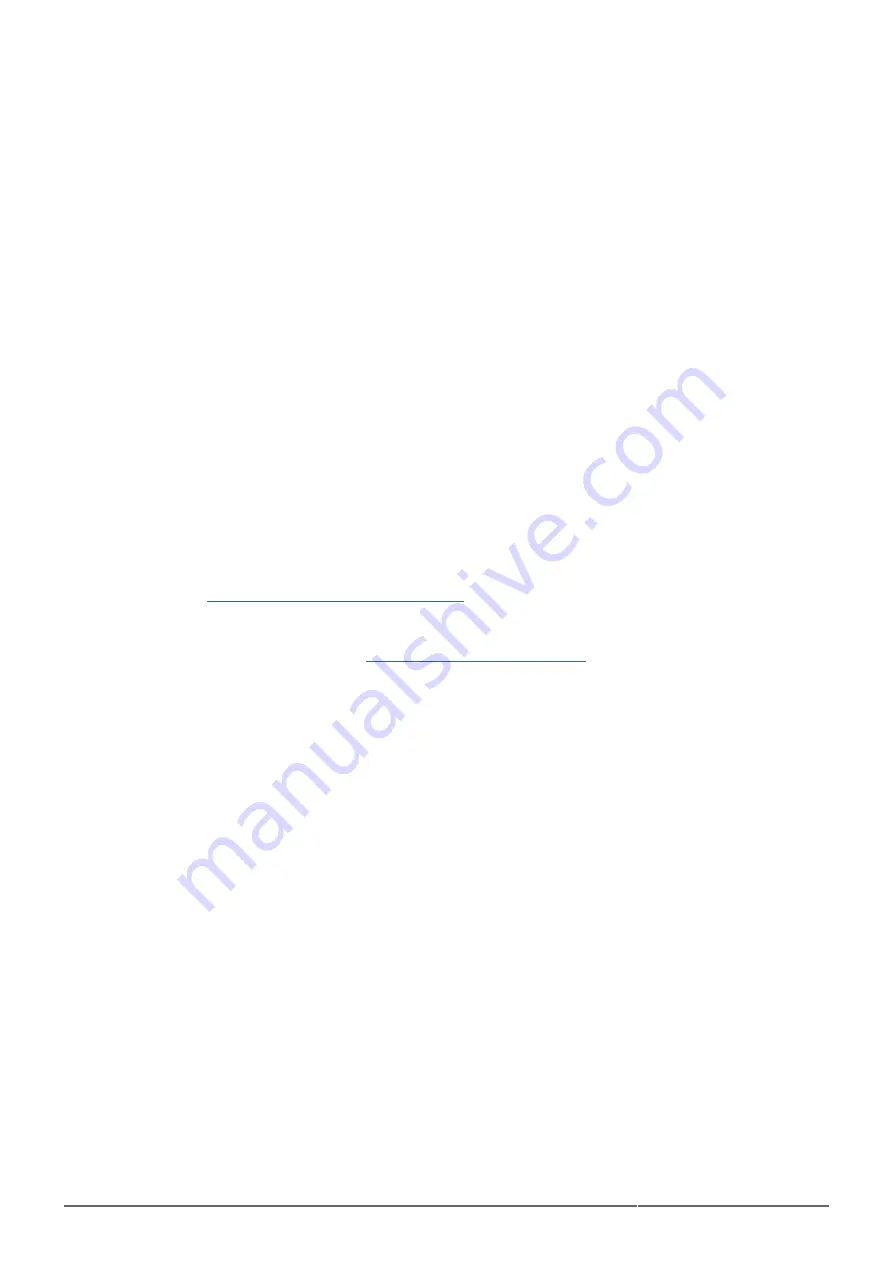
LaCie NAS OS 4 User Manual
9
FRONT BUTTON
Short push
5big NAS Pro only: When the the product is operating, a short push of the on/off button will turn the 5big NAS
Pro off.
Long push
5big NAS Pro only: A long push of more than four seconds cuts the power from the 5big NAS Pro, forcing it to
shut down immediately. A long push can result in data loss and should only be used when a short push does not
work.
Factory settings/rescue
LaCie 2big NAS: The front LED button can be used in tandem with the ON/OFF switch to revert the device to its
factory settings (see
Reset to Factory Conditions: 2big NAS
).
LaCie 5big NAS Pro: The front LED button can be used in tandem with the reset button on the rear of the
device to launch the LaCie NAS Rescue (see
LaCie NAS Rescue: 5big NAS Pro










































