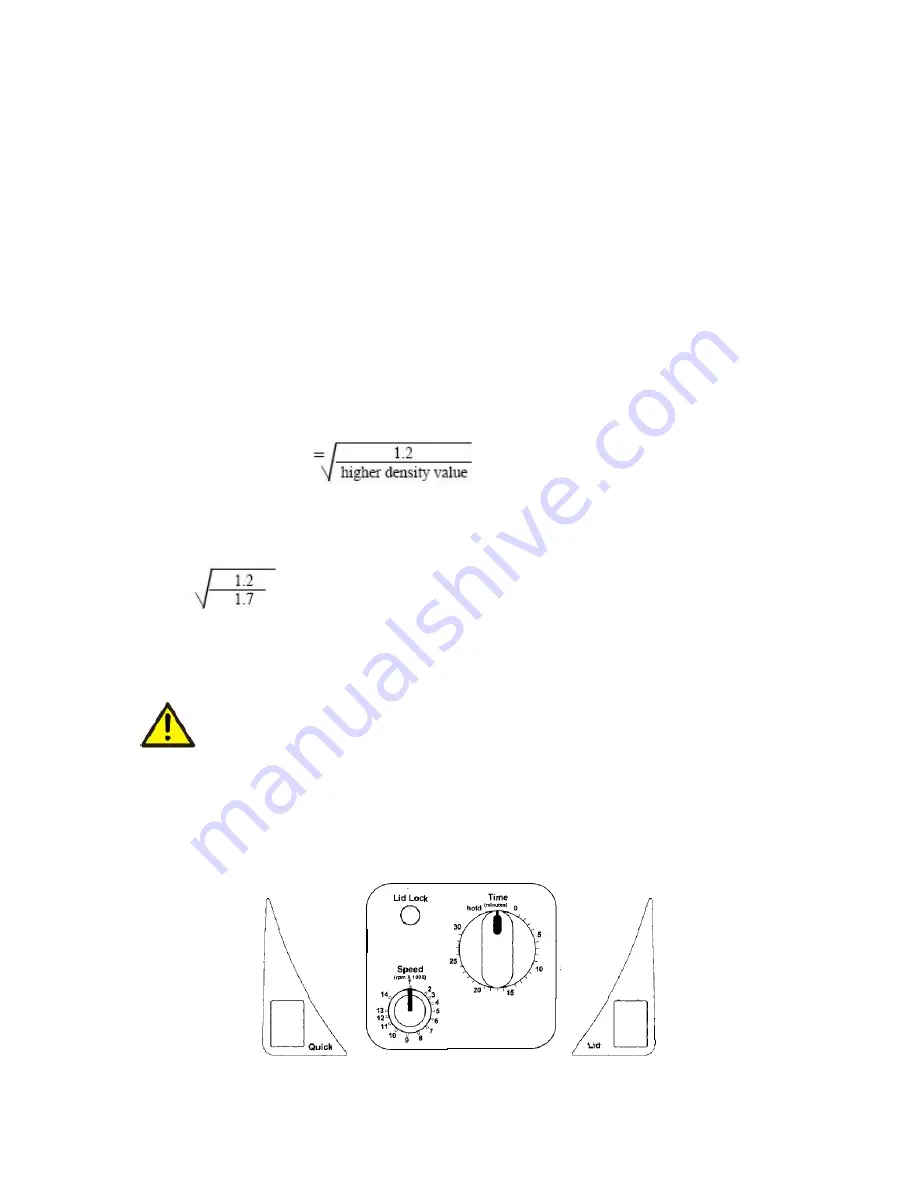
5
Removing the rotor
Using an adjustable or 1/4 inch wrench (some units are supplied with a wrench)
loosen the screw and remove the rotor retaining screw/washer assembly by
turning it counterclockwise. Lift the rotor directly upward in a straight vertical
motion.
Caution: Be sure to secure the rotor screw and tighten with a wrench before
further operation.
Overloading rotors
The maximum load of the rotor and the maximum speed have been established
by the manufacturer. Do not attempt to exceed these values. The maximum
speed of the rotor has been measured for liquids having a homogeneous density
of 1.2g/ml or less. In order to centrifuge liquids with a higher density it is
necessary to reduce the speed. Failure to reduce the speed may result in
damage to the rotor and centrifuge. The revised maximum speed can be
calculated with the following formula:
Reduced speed (n
red
)
x max speed (n
max
)
Example:
Where the density of the liquid is 1.7, the new maximum speed would be
calculated as follows:
n
red
=
x 14,000 = 9,882 rpm
If in doubt concerning maximum speeds, please contact the manufacturer for
assistance.
Operation
ATTENTION: Never attempt to operate the centrifuge with rotors or
adapters that show signs of corrosion or mechanical damage.
Never centrifuge strongly corrosive materials that may damage the
rotors or accessories.
Closing the lid
After the rotor has been properly secured and loaded, close the centrifuge lid,
making sure that the interlock has been engaged.
Figure 4. Spectrafuge 16M Control panel layout

































