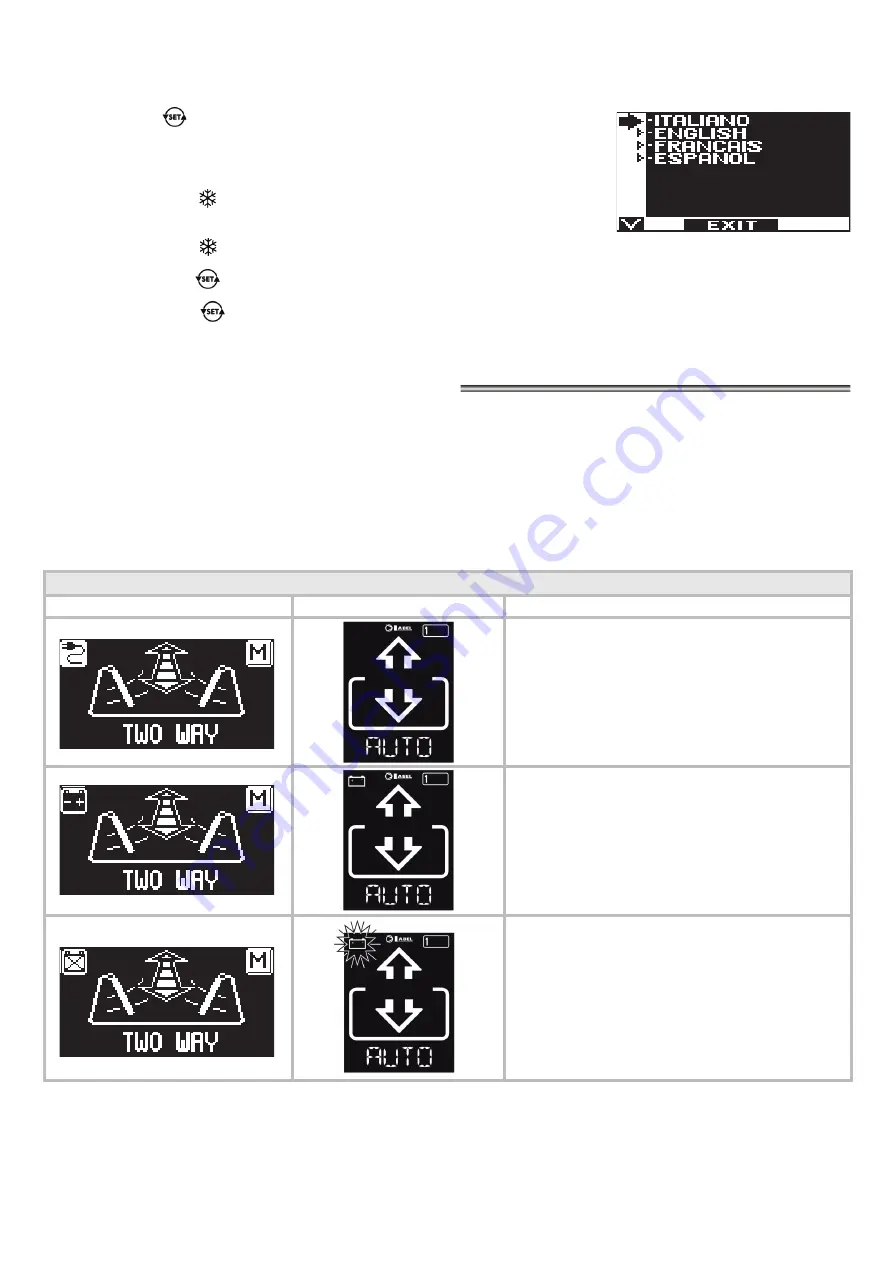
13
4.8) LANGUAGE
To select the language on the selector ET-DSEL, perform the operations listed below:
1.
Press the button
for 5 seconds to enter the general programming menu.
(see Diagram 1 in the previous paragraph)
2.
Press the button
F1
three times to go to the Language sub-menu.
3.
Press the Enter button to access the section “Language”.
•
Use the buttons
F2
and to move the arrow in correspondence with the desired language.
•
Press the EXIT button
to return to general programming menu.
•
Press the EXIT button
again to return to the main view of the automatic door work
program.
5) OPERATION IN CASE OF POWER SUPPLY FAILURE
In case of power supply failure the door can be opened and closed manually.
If the door is equipped with an electric lock, use the special key to unlock it.
If the automation is not equipped with battery, depending on the programming of the automation electronic control unit, the door may
operate as follows:
a) The door can be opened by activating any opening command (motion radars, buttons, etc.).
b) The door opens automatically and stays open if the program selector is not set to Night Lock.
POWER LIGHT DISPLAY
ON SELECTOR ET-DSEL
ON SELECTOR T-NFC
Mains power supply on and battery under charge.
Mains power supply off and door operating with charged
battery.
•
Mains power supply off and door operating with
battery low.
•
Mains power supply on with inefficient battery.
















