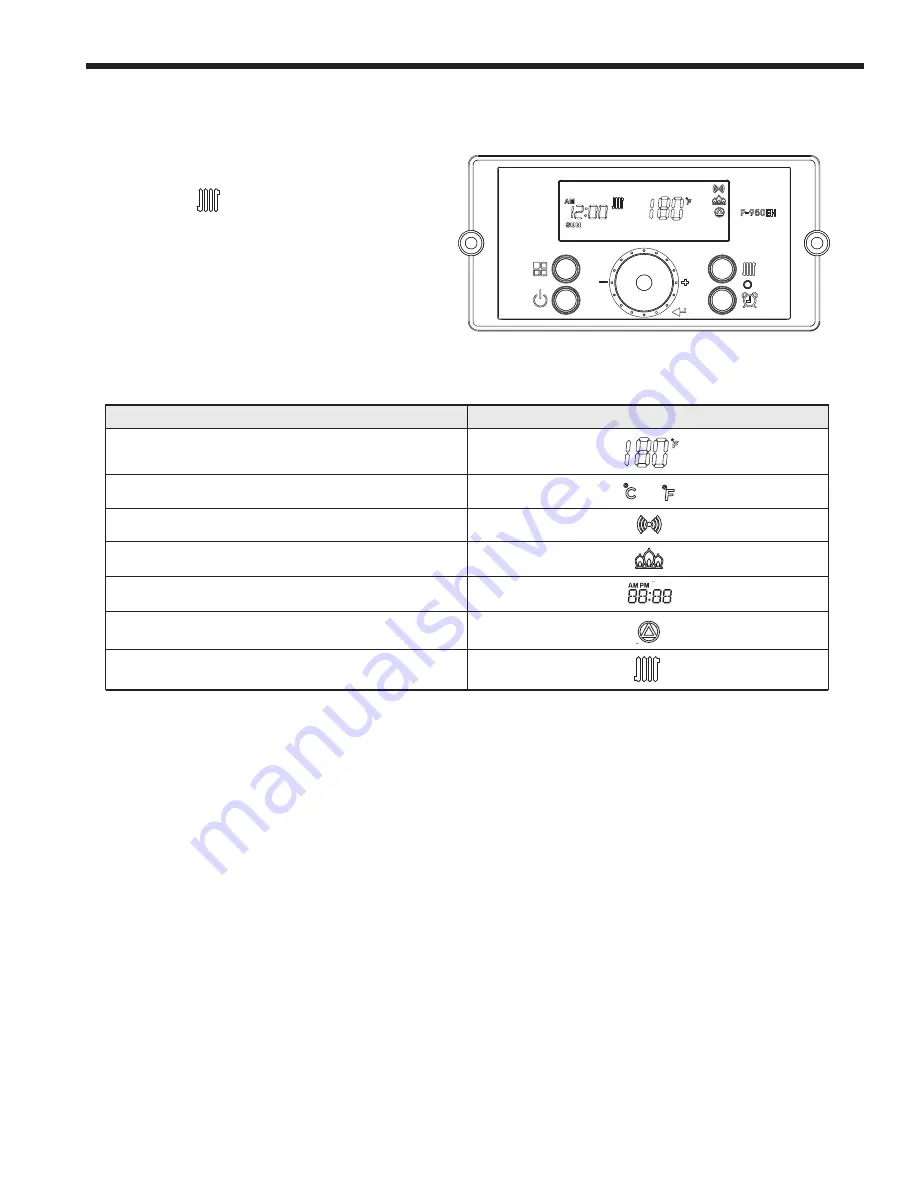
Page 29
Cascading the FT Series ‘Heating Only’ Boiler
5.B
The Cascade CH Function for Set Point Operation
1. During a CH (heating) demand, the Leader boiler controls the firing rate of each boiler in the cascade
system. In addition, the Leader controls the quantity of cascade boilers firing in response to a demand, and
the order in which each boiler is fired in response to a demand. (Operating temperature and clock will only
be controlled on Leader unit, but displayed on Follower unit )
2. When Parameter 30 (Cr) is set to “Auto” - Auto Rotation, the Leader automatically rotates the order of boilers
responding to a demand to equalize the run time of all the boilers in the cascade system.
3. When Parameter 30 (Cr) is set to “Ct” Cascade Rotation Time, the installer can manually select the
number of hours each boiler is fired first in response to a demand before the Leader rotates the order.
4. Cascade mode operates via system sensor. Units shut off when system sensor reaches system target
temperature.
5. Each boiler's built-in circulator operates anytime the boiler fires.
6. If a system pump is used it should be controlled by the "CH Pump" contacts on the Leader. The system
pump will operate anytime any of the cascade units fire.
Indicate
Indicator
Current CH Temperature Set-Point
Celsius or Fahrenheit
or
If Communication state is activated
If flame is detected
Date and Time indicator
If CH pump is operating
If there currently a Demand for Central Heat (CH)
Default CH set-point is 180°F (82°C)
CH set-point range is 86°F -180°F (30.0°C - 82.0°C)
Changing the CH Set-Point,
press the C
button. The CH Icon and current
CH Setpoint will flash. Turn the E dial clockwise
to increase, and counterclockwise to decrease CH
setpoint, until desired temperature is reached.
Press E dial to save changes and to Exit.
B
C
E
A
D
NOTE: When you set the temperature set point
on the Leader Boiler, it will automatically
be applied to the followers.
(Applicable when not using an outdoor sensor.)




































