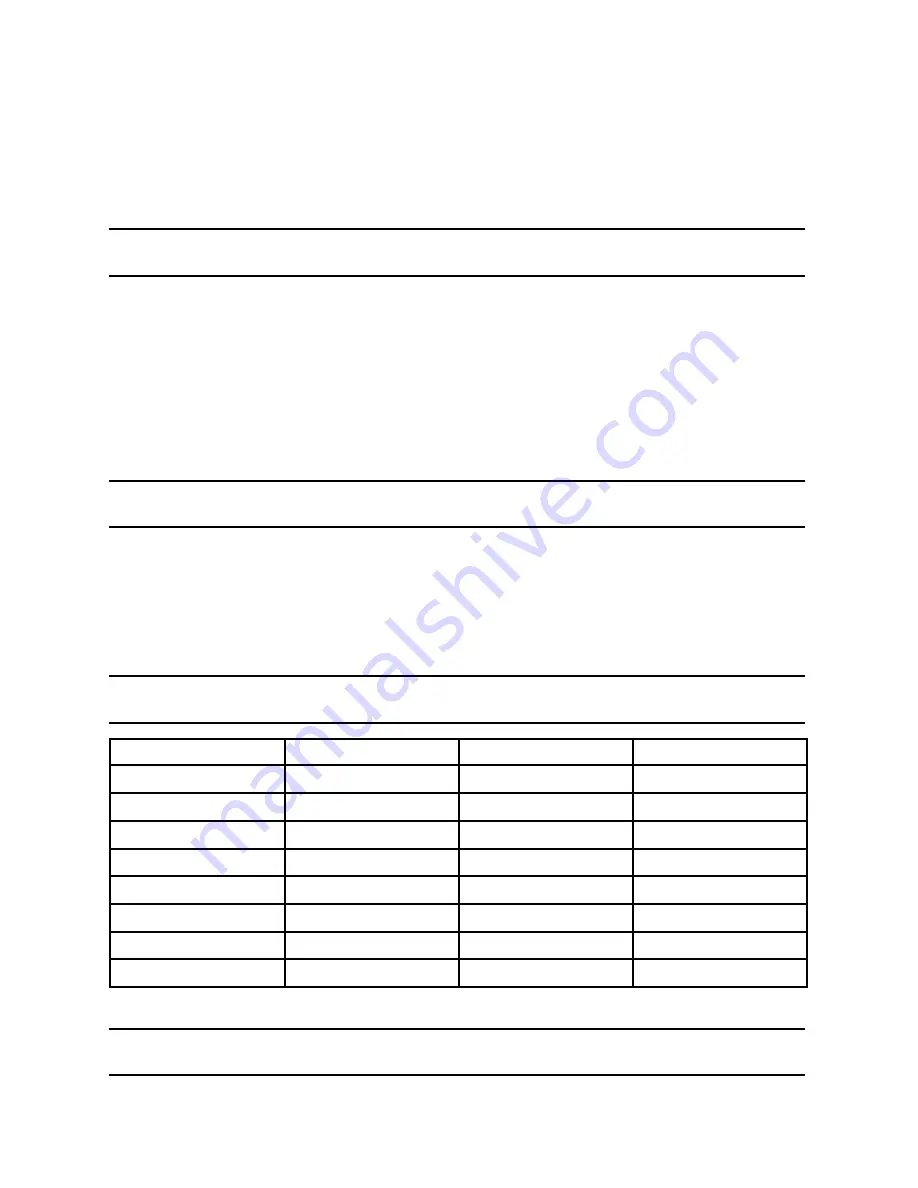
SET CoMBiNATioN LENgTh
1. Enter default Manager Combination (5-5-5-5-5-5) and hold down last digit of combination until
unit double signals twice and the LED stays on.
2. PRESS 8. Unit signals twice.
3. Select combination length (6, 7, 8, or 9). Unit signals once.
4. Press 0. Unit signals twice.
5. Enter combination length a second time and press 0 to confirm.
6. Enter default Manager Combination (all fives to length of combination), unit will signal twice and
lock will open.
NoTE:
If combination length is changed after Users are enrolled, all Users will be deleted and must
be re-enrolled.
ACTiVATiNg USERS
1. Enter Default Manager Combination (all fives to length of combination) and hold down last digit of
combination until unit double signals twice and the LED stays on.
2. PRESS 1. Unit signals twice.
3. Select User ID, 1 to 9. Unit signals twice.
4. Enter New User Combination; re-enter New User Combination to confirm.
5. If a mistake is made, wait thirty (30) seconds and repeat steps
1 - 4
.
6. Repeat above step for each User.
•
Valid Combination Entry
- Double signal after valid combination is entered.
•
invalid Combination Entry
- Triple signal and old combination is still valid.
NoTE:
If a User is not enrolled during setup, the User is blocked and can not be added later. New
combinations are rejected when less than 2 digits are different from existing combinations.
SET LoCK FEATURES
(via Keypad)
1. Enter default Manager Combination (All fives to length of combination) and hold down last digit of
combination until unit double signals twice and the LED stays on.
2. PRESS 8. Unit signals twice.
3. Enter “0” (this maintains current combination length value). Unit signals once.
4. Enter desired lock operation mode from chart below. Unit signals twice.
5. Enter “0” and desired lock operation mode from chart below again to confirm.
NoTE:
Dual combination cannot be selected if additional User has not been enrolled. User 9 can be
enabled to override Time Delay.
MoDE
TiME DELAy oVERRiDE
DUAL MoDE
DURESS ALARM
0
1
P
2
P
3
P
P
4
P
5
P
P
6
P
P
7
P
P
P
EXiTiNg LoCK CoNFigURATioN
NoTE:
Once the manager changes his or her combination, the configuration will be frozen (Special
Function #8 is no longer available). Un-enrolled Users are blocked, and can no longer be installed.
1. Enter default Manager Combination (All fives to length of combination) and hold down last digit of
combination until unit double signals twice
and the LED stays on.




