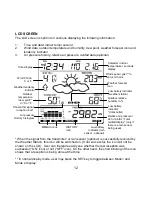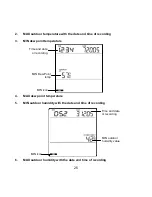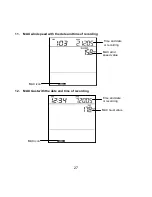22
the ground to the second floor of the house, the readings for the next 48-60 hours shall be
discarded..
WIND SPEED MEASUREMENT
In normal display mode, the second section of the LCD shows the following wind data.
•
Wind chill in
°
F or
°
C
•
Wind Speed in km/h, mph or m/s
•
Gust in km/h, mph or m/s (displayed when in Mode 2, by pressing the SET key
shortly)
RAINFALL MEASUREMENT (OPTIONAL)
The total rainfall and 24 hour rainfall measurement is displayed in the last section of the
LCD (where pressure is normally displayed), in the unit of mm or inch.
To View the 24-hour rainfall or the Total rainfall reading:
1.
In normal display, press SET key once and the display will shift to Mode 2.
2.
Press + key consecutively key to toggle between the 24-hour rainfall, Total rainfall
and Rel. pressure reading.
Wind speed or Gust will
be shown
Wind chill
24 hour rainfall icon
Total rainfall icon
24 hour rainfall amount
Total rainfall amount