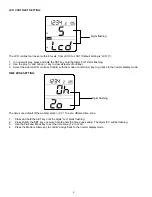12
b.
The Min temperature and Min humidity
In normal display mode, press the mode key two times. The minimum temperature and humidity measured by the
remote temperature/humidity sensor channel, and the date and time of the minimum temperature recorded will be
displayed. The “min” icon will be flashing.
c.
The average value of the last 100 readings
In normal display mode, press the mode key three times. The average temperature and humidity value of the data
which have been saved in the system memory will be displayed. The “avg” icon will be flashing. If the remote
temperature/humidity sensor channel is not set to be saved in the system memory, no average value will be
estimated and “--.-“ will be shown.
Note:
The “Average” value displayed for a particular remote temperature/humidity sensor channel will be
calculated from only the new data being recorded after battery change.
d.
The dew point temperature
In normal display mode, press the mode key four times. The dew point temperature will be displayed next to the
flashing “td” icon.
Min icon flashing
Average icon flashing
Dew point temperature icon