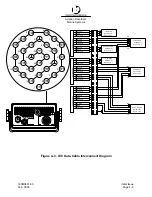Marine Systems
Aviation Recorders
Page 3–23
Initial Issue
165M0601-00
Feb. 01/05
F
Enter AIS Internal GPS “D” Position
(3)
Press ENT to save data.
(4)
Enter External GPS Antenna Position. (Refer to Figure 3–11.)
F
Enter External GPS Antenna “A” Position
F
Enter External GPS Antenna “B” Position
F
Enter External GPS Antenna “C” Position
F
Enter External GPS Antenna “D” Position
(5)
Press ENT to save data.
(6)
Press ESC to return to the UAIS Main System Menu screen.
(7)
Press ESC again to return to the Navigational Display Screen.
3.1.5.4
Verify Transponder Linkup to Ship’s dGPS & GYRO
(1)
Press NAV to go to the Own Ship Information Screen.
(2)
Confirm ship positional data, heading and SOG/COG/ROT data is correct by
referencing the equipment repeater display.
(3)
Confirm that there are no alarms after one minute.
(4)
Press ESC to return to the Navigational Display Screen.
The AIS is now placed in service. It is to remain operational at all times when the
vessel is operating unless given specific authorization to discontinue operation by
local maritime authorities. The only interaction with the interface will be to view sur-
rounding ship traffic identification information and to enter voyage specific data at
the start of each voyage.