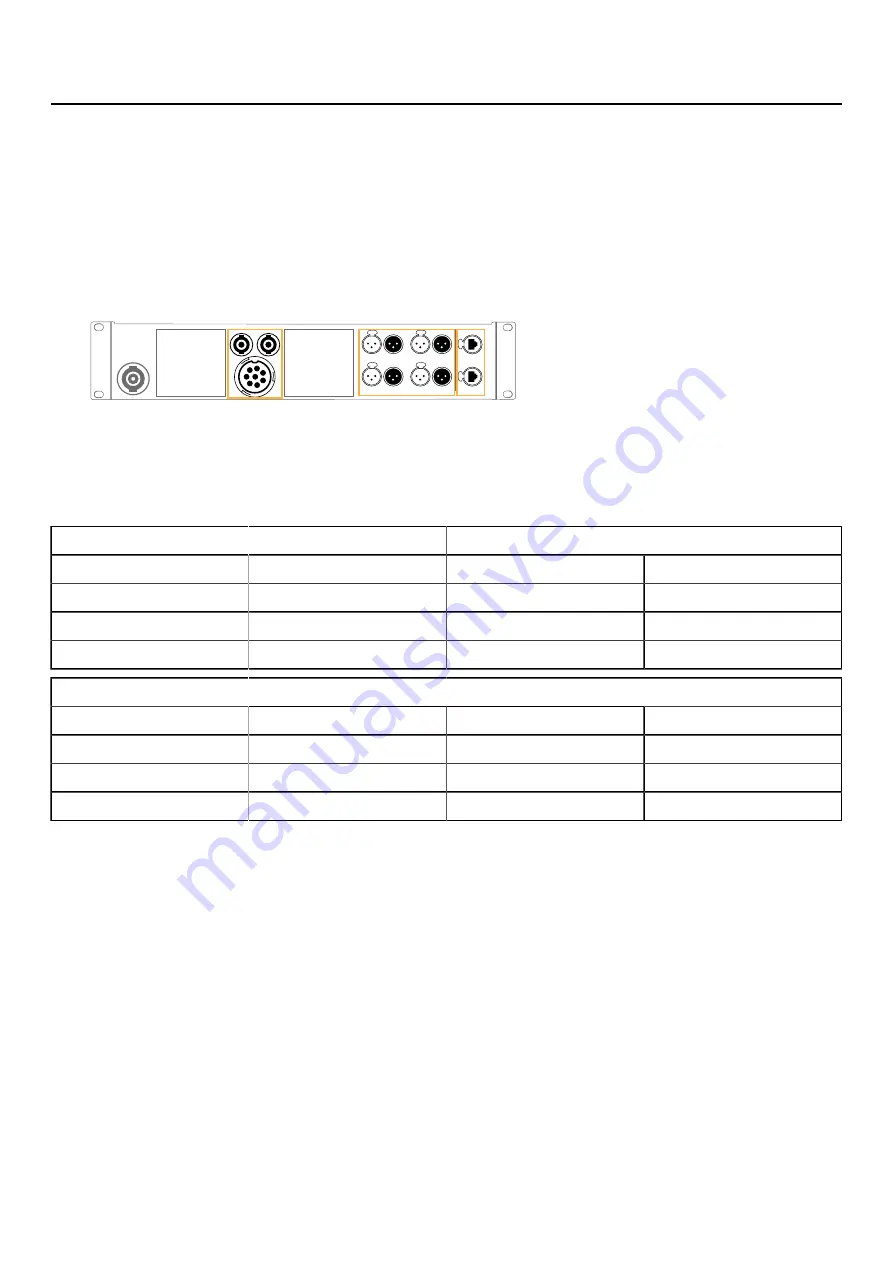
Installation
Audio and network cabling
Connection panels
The amplied controller's rear side features three panels for audio and network cabling:
— a speaker panel (1) to connect the loudspeakers
— a signal panel (2) to connect the analog and/or digital (AES/EBU) audio sources and link the signals to another
amplied controller
— an L-NET panel (3) to connect to a network and be remotely controlled by LA Network Manager
LA12X audio and network connection panels
1
2
3
Speaker panel
The two 4-point SpeakON connectors and the 8-point CA-COM connector on the rear panel are for loudspeaker
connection. They are wired as follows:
left SpeakON connector
right SpeakON connector
Pin 1+
Out 1+
Pin 1+
Out 3+
Pin 1 -
Out 1 -
Pin 1 -
Out 3 -
Pin 2+
Out 2+
Pin 2+
Out 4+
Pin 2 -
Out 2 -
Pin 2 -
Out 4 -
CA-COM connector
Pin A
Out 1+
Pin E
Out 3+
Pin B
Out 1 -
Pin F
Out 3 -
Pin C
Out 2+
Pin G
Out 4+
Pin D
Out 2 -
Pin H
Out 4 -
LA12X user manual (en) version 2.0
20
Summary of Contents for LA12X
Page 1: ...LA12X user manual en...
Page 5: ...Latency 70 Remote control and monitoring 70 Physical data 70 Approvals 71 5...
Page 16: ...Installation Refer to the LA RAK II user manual LA12X user manual en version 2 0 16...
Page 71: ...Approvals Approvals 71 LA12X user manual en version 2 0...
Page 72: ......
















































