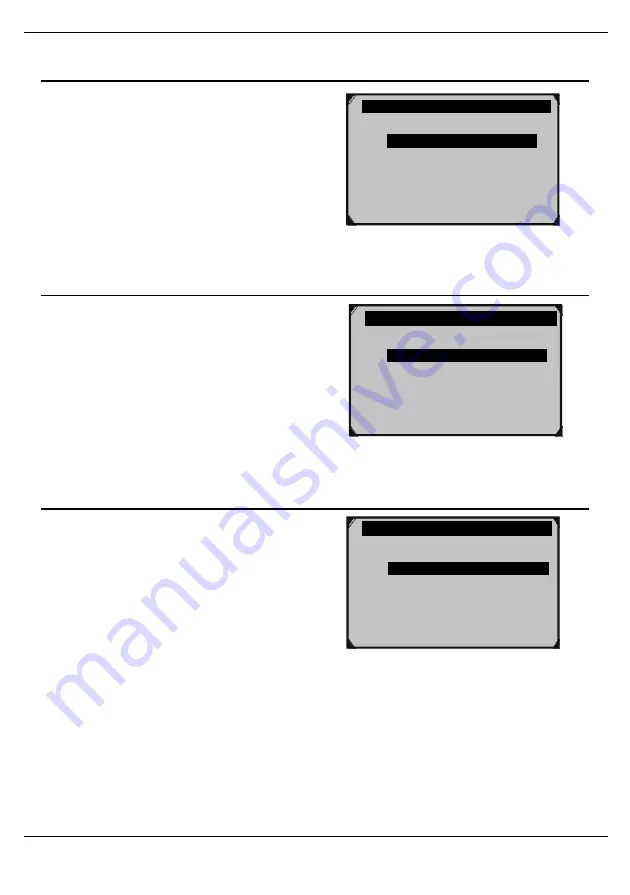
OBD & Battery Analysis Scanner
- 24 -
Unit of Measure
1.
From
System Setup,
use the
Up/ Down button to select
Unit
Of Measure,
then press
OK
2.
Select
English
or
Metric,
then press
OK.
1/2
Figure58
Key Beep Set - Control Sound When Buttons are Pressed
1.
From
System Setup,
use the
Up/ Down button to select
Key
Beep Set,
then press
OK.
2.
Select
Beep ON
or
Beep OFF,
then press
OK.
Figure59
Status Beep Set - Control Notification Sounds
1.
From
System Setup,
use theUp/
Down button to select
Status
Beep Set,
then press
OK.
2.
Select
Beep ON
or
Beep OFF,
then press
OK.
Figure60
Unit of Measure
o
English
o
Metric
?
o
Beep ON
o
Beep OFF
?
Key Beep Set
1/2
Status Beep Set
1/2
o
Beep ON
o
Beep OFF
?
Summary of Contents for KM301
Page 1: ...OBDII CAN SCAN TOOL 1 ...
Page 18: ...OBD Battery Analysis Scanner 16 ...






























