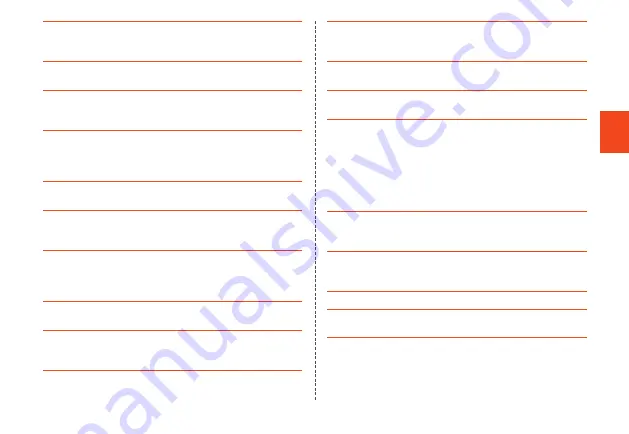
31
Safety Precautions
●
Before charging, remove any case, cover, stickers
or sheets (commercially available protective film or
privacy protector) attached to the product.
●
Make sure that the Wireless Charging Pad (sold
separately) and the main unit are not wet.
●
Do not wirelessly charge while a separately-sold AC
adapter or USB Type-C cable is connected to the
main unit.
●
Keep any other wireless chargeable device other
than the product you are charging away from the
product. The au product you are charging may not
be detected and prevent charging.
●
If a TV, radio, etc. experience noise, charge as far
away from the TV, radio, etc. as possible.
●
Depending on the Qi-specification product, calls
may not be received during charging. Charge with a
specified au product.
●
Some Qi-specification products may experience
interference with the Osaifu-Keitai
®
function,
preventing charging from starting. Charge with a
specified au product.
●
Activating of apps, etc. during wireless charging
may prevent charging from completing.
●
The main unit may become warm while on Wireless
Charging Pad (sold separately), but this is not
abnormal.
●
Reception (quality of data communication, etc.) may
be affected while charging on Wireless Charging
Pad (sold separately).
●
Do not move the Wireless Charging Pad (sold
separately) or the main unit while charging.
●
Battery may deplete if the main unit is left unused
for a long period even after completing charging.
●
Do not let a credit card, contactless IC card, etc.
between the product and the Wireless Charging Pad
(sold separately) when charging wirelessly. Doing
so may prevent charging, or heat during charging
resulting in the product or card malfunctioning or
being damaged.
■ au IC Card
●
Do not forcibly remove or insert the au IC card. Be
careful not to exert excessive force when inserting
the card into your au cell phone.
●
You are responsible for any damage caused by inserting
your au IC card into some other IC card reader/writer,
etc.
●
Do not put stickers, etc. on the au IC card.
●
Do not insert your au IC card with a conversion
adapter attached. Doing so may cause malfunction.
●
Do not damage the card (use in a hot place, throw
into fire, contact the metal part with foreign object,
give an impact, bend, apply a load, moisten, etc.).
Doing so may cause data loss or malfunction.






























