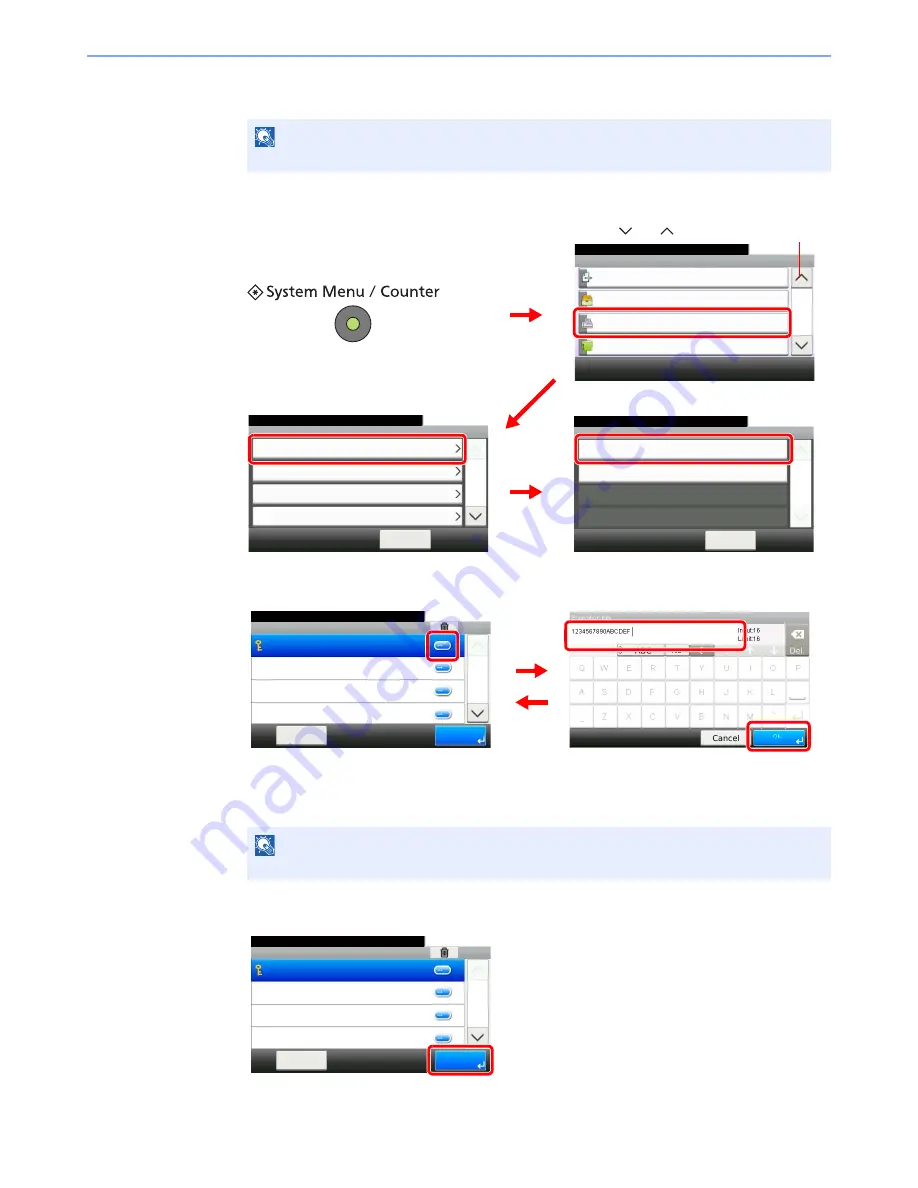
6-37
Using Convenient Fax Functions > Encryption
For the creation of the encryption key, numbers from 0 to 9 and letters from A to F are
arranged to form 16 numbers and/or letters arbitrarily.
1
Display the screen.
2
Configure the function.
Press […] for the unregistered encryption key, enter the 16-digit encryption key, and press
[OK].
To register other encryption keys, repeat step 2.
3
Finish registration.
Press [End].
NOTE
Up to 20 encryption keys can be registered.
NOTE
Use numbers (0 to 9) and alphabetical letters (A to F) to register the encryption key.
System Menu/Counter.
System Menu
Send
10:10
Document Box
FAX
Address Book/One Touch
3/5
Encryption Key Registration
10:10
System Menu/Counter.
FAX Remote Diagnostics
< Back
1/1
FAX - TX/RX Common
On
1
2
4
TX/RX Common
10:10
System Menu/Counter.
Transmission
< Back
1/2
Reception
TX/RX Restriction
FAX
3
G
B
0316_00
G
B
0054
_02
G
B
0
317_00
Use [
] or [
] to scroll up and down.
10:10
System Menu/Counter.
Key01
Menu
1/5
End
Key02
Key03
Key04
TX/RX Common - Encryption Key Registration
2
1
3
G
B
0318_00
G
B
0057_50
10:10
System Menu/Counter.
Key01
Menu
1/5
End
Key02
Key03
Key04
TX/RX Common - Encryption Key Registration
G
B
0318_00
Summary of Contents for TASKalfa 205c
Page 1: ...OPERATION GUIDE FAX System U ...
Page 214: ......
Page 215: ...Rev 1 2010 12 5JRKMEN001 ...






























