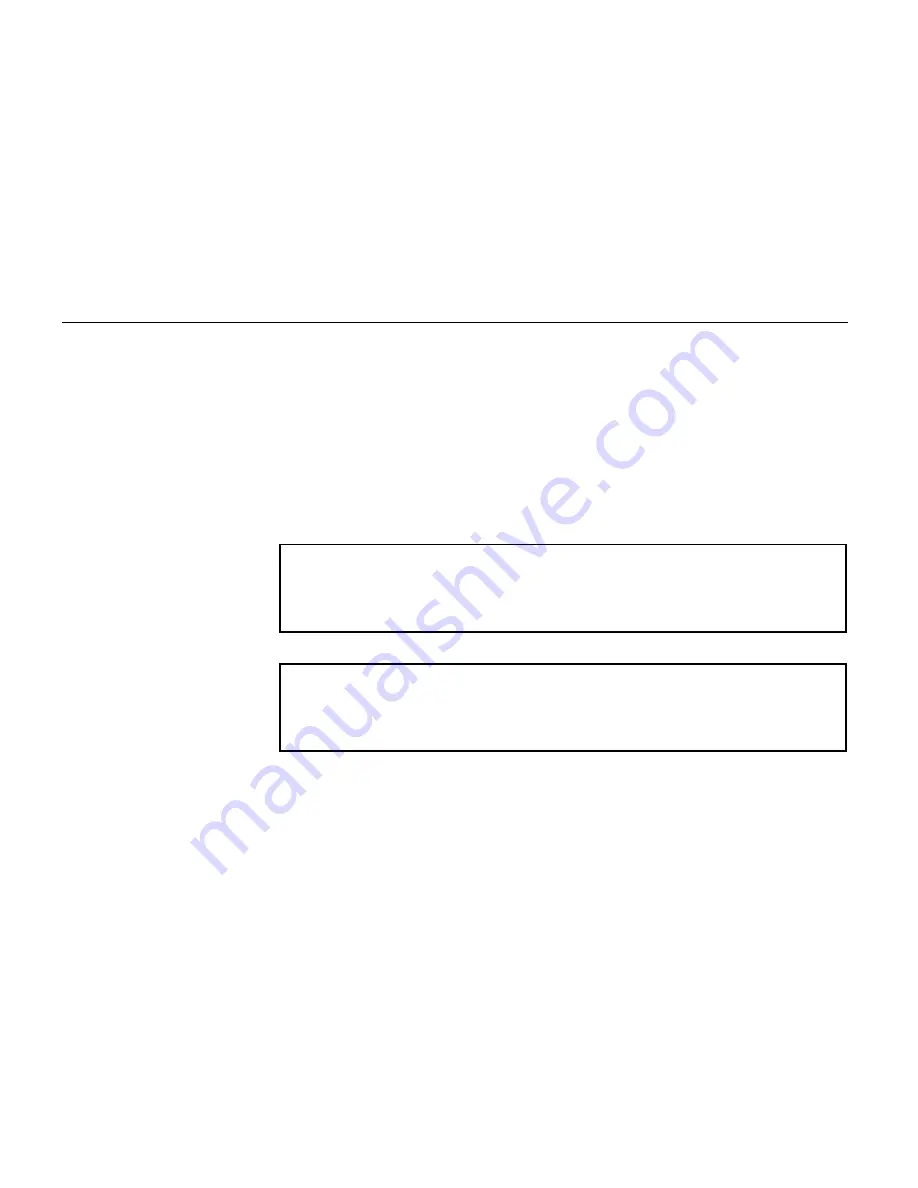
Environmental Requirements of the Page Printer
1- 4
Power Supply
The printer should not be on the same power circuit as an air conditioner, fluorescent light, copier, or
shredder, because these devices generate electrical noise on the power line. If it must share a power
circuit with equipment like this, a high-frequency noise filter or isolation transformer is advisable.
(Filters and transformers are available commercially.)
Avoid using plug multipliers to connect a large number of devices on the same circuit as the printer.
If the power from the outlet itself appears to be unstable, a line stabilizer should be used. In places
where the voltage tends to fluctuate, it may be necessary to install a voltage regulator.
As the disconnect device is not incorporated in the printer’s AC primary circuit, an easily
accessible socket outlet must be provided near the equipment.
If the printer is used with the optional bulk paper stacker (ST-30), mail box/sorter (SO-30), or
document finisher (DF-30/DF-31), in order to avoid short-circuiting, it should be ensured that
these devices are plugged securely into their respective power outlets.
Da kein Trennschalter in den Wechselstrom-Primärkreis des Druckers eingebaut ist, muß
eine leicht zugängliche Steckdose in der Nähe des Gerätes vorhanden sein.
Wenn der Drucker mit dem gesonderten Stapler (ST-30), Pastfach/Sortierer (SO-30), oder
Finisher (DF-30/DF-31) verwendet wird, muß darauf geachtet werden, daß diese Geräte
einwandfrei an separate Steckdosen angeschlossen sind, um Kurzschluß zu vermeiden.
Summary of Contents for FS-9000
Page 91: ...Operating Procedures 2 20 Sample Status Page 4 5 6 2 3 7 8 9 1 ...
Page 140: ...List of Fonts 3 4 Resident Scalable Fonts 1 ...
Page 141: ...Chapter 3 Fonts 3 5 Resident Scalable Fonts 2 ...
Page 142: ...List of Fonts 3 6 KPDL Fonts 1 ...
Page 143: ...Chapter 3 Fonts 3 7 KPDL Fonts 2 ...
Page 156: ...Chapter 4 Maintenance 4 9 11 Close the top cover ...
Page 167: ...Cleaning 4 20 8 Close the printer s front cover ...
Page 197: ...Chapter 6 Symbol Set tables 6 5 LaserJet 5M ISO Latin 6 6N LaserJet 5M PS Math 5M ...
Page 198: ...HP LaserJet 5M Symbol Sets 6 6 LaserJet 5M PS Text 10J LaserJet 5M Math8 8M ...
Page 199: ...Chapter 6 Symbol Set tables 6 7 LaserJet 5M Pi font 15U LaserJet 5M MS publishing 6J ...
Page 200: ...HP LaserJet 5M Symbol Sets 6 8 LaserJet 5M Windows 9U LaserJet 5M Desktop 7J ...
Page 201: ...Chapter 6 Symbol Set tables 6 9 LaserJet 5M ISO Latin 2 2N LaserJet 5M ISO Latin 5 5N ...
Page 202: ...HP LaserJet 5M Symbol Sets 6 10 LaserJet 5M WinBalt 19L LaserJet 5M PC775 26U ...
Page 203: ...Chapter 6 Symbol Set tables 6 11 LaserJet 5M PC 1004 9J LaserJet 5M Windows Latin 1 19U ...
Page 204: ...HP LaserJet 5M Symbol Sets 6 12 LaserJet 5M Windows Latin 2 9E LaserJet 5M Windows Latin 5 5T ...
Page 205: ...Chapter 6 Symbol Set tables 6 13 LaserJet 5M PC 852 Latin 2 17U LaserJet 5M PC Turkish 9T ...
Page 206: ...HP LaserJet 5M Symbol Sets 6 14 Macintosh 12J ...
Page 207: ...Chapter 6 Symbol Set tables 6 15 LaserJet 5M International Characters ...
Page 208: ...Appendix A Printer Specifications A 1 Appendix A Printer Specifications ...
Page 211: ...Appendix B Paper Selection B 1 Appendix B Paper Selection ...
















































