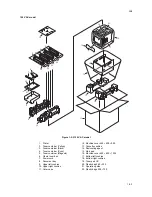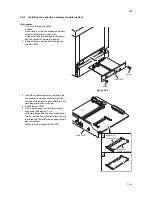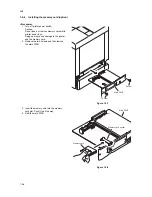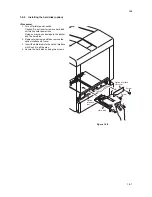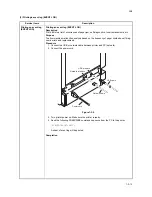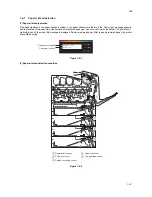2K8
1-3-9
Write data (USB memory data write)
Description
To write data into a USB memory.
Procedure
Install the USB memory before attempting to write data.
1. Enter the service mode [>>Write Data].
2. Press the OK key. [>>Write Data?] will be displayed.
3. Press the OK key. [Data waiting] is displayed and the printer waits for data to be writ-
ten.
4. When the data is sent, [Processing] appears and the data is written to USB memory.
When data writing ends, the display returns to [Ready].
Completion
Counter reset for the maintenance kit
Description
The "Install MK" message means that maintenance kit should be replaced at 200,000 pages
of printing. The interval counter must be manually reset using this service item.
Maintenance kit includes the following units:
Drum unit
×
4
Developing unit M, C, Y and K
Fuser unit
Intermediate transfer unit
Paper feed roller assembly
Retard roller assembly
Ozone filter
Purpose
To reset the life counter for the drum units, developing units, intermediate transfer unit, and
fuser unit included in maintenance kit.
Procedure for replacing the maintenance kit
Drum unit
×
4 (See page 1-5-14)
Developing unit M, C, Y and K (See page 1-5-12)
Fuser unit (See page 1-5-25)
Intermediate transfer unit (See page 1-5-16)
Paper feed roller assembly (See page 1-5-8)
Retard roller assembly (See page 1-5-10)
Ozone filter (See page 1-5-39)
Procedure
1. Enter the service mode [>>Maintenance].
2. Press the OK key. [>>Maintenance?] will be displayed.
3. Press the OK key twice. The counter for each component is reset immediately.
Completion
Note:
Occurrences of resetting the maintenance kits are recorded on the service status page in
number of pages at which the maintenance kit was replaced (See page 1-3-2).
This may be used to determine the possibility that the counter was errorneously or uninten-
tionally reset.
Service items
Description
>>Write Data
>>Maintenance
Summary of Contents for ECOSYS FS-C5350DN
Page 1: ...SERVICE MANUAL Published in December 2009 2K8SM061 Rev 1 FS C5350DN...
Page 3: ...Revision history Revision Date Replaced pages Remarks 1 December 11 2009 1 4 19 1 4 20 1 5 2...
Page 4: ...This page is intentionally left blank...
Page 10: ...This page is intentionally left blank...
Page 14: ...2K8 This page is intentionally left blank...
Page 20: ...2K8 1 1 6 This page is intentionally left blank...
Page 28: ...2K8 1 2 8 This page is intentionally left blank...
Page 78: ...2K8 1 4 32 This page is intentionally left blank...
Page 126: ...2K8 1 6 8 This page is intentionally left blank...
Page 172: ...2K8 2 3 16 This page is intentionally left blank...
Page 177: ......
Page 178: ......