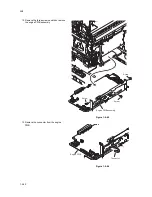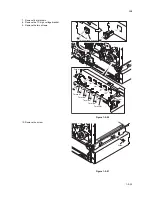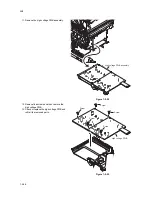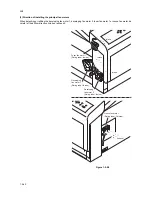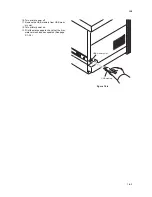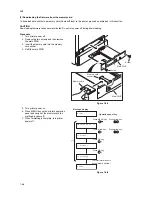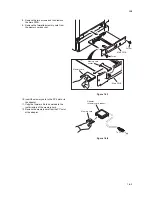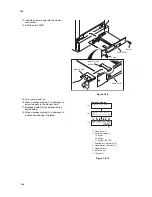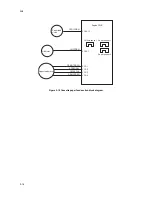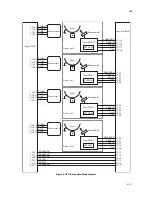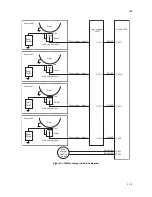2K8
1-6-6
13. Insert the memory card into the memory
card socket.
14. Refit the main PWB.
Figure 1-6-9
15. Turn printer power on.
16. When message display (1) is displayed to
detect firmware in the memory card.
17. Message display (2) is displayed during
downloading.
18. When message display (3) is displayed to
indicate downloading is finished.
Figure 1-6-10
Main PWB
Main PWB
Screw
Screw
Memory card
Memory card
socket
(2)
(1)
supervisor mode
USB data reading
supervisor mode
Message display
(3)
2K8_1000.000.024
[E1F9]
���
���
���
���
���
���
���
Supplement (Normally: 00)
Classification (Normally: 0)
Product code
Checksum
Update history
Build number
Firmware category
10: Engine
30: System
31: System (BROM)
Summary of Contents for ECOSYS FS-C5350DN
Page 1: ...SERVICE MANUAL Published in December 2009 2K8SM061 Rev 1 FS C5350DN...
Page 3: ...Revision history Revision Date Replaced pages Remarks 1 December 11 2009 1 4 19 1 4 20 1 5 2...
Page 4: ...This page is intentionally left blank...
Page 10: ...This page is intentionally left blank...
Page 14: ...2K8 This page is intentionally left blank...
Page 20: ...2K8 1 1 6 This page is intentionally left blank...
Page 28: ...2K8 1 2 8 This page is intentionally left blank...
Page 78: ...2K8 1 4 32 This page is intentionally left blank...
Page 126: ...2K8 1 6 8 This page is intentionally left blank...
Page 172: ...2K8 2 3 16 This page is intentionally left blank...
Page 177: ......
Page 178: ......