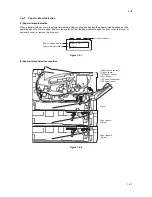2H4
1-4-8
(1) Completely blank printout.
(2) All-black printout.
Print example
Causes
Check procedures/corrective measures
Defective drum unit or developing
unit.
Open the top cover and check that the drum unit and develop-
ing unit are correctly seated. Investigate that the terminals
between the main charger unit and the drum unit are not in
loose contact (See page 1-5-12 and 1-5-11).
Defective transfer bias output or
developing bias output.
Replace the high voltage PWB (See page 1-5-24).
Poor contact of developing bias termi-
nal (spring) and high voltage output
terminal B (J401, J402, J403) on the
high voltage PWB.
Poor contact of transfer bias terminal
(spring) and transfer bias terminal T
(J201, J202, J203) on the high volt-
age PWB.
Check the high voltage PWB visually and correct or replace if
necessary (See page 1-5-24).
Defective laser scanner unit.
Replace the laser scanner unit (See page 1-5-29).
Defective control PWB.
Replace the control PWB (See page 1-5-19).
Print example
Causes
Check procedures/corrective measures
Defective main charger unit.
Open the top cover and check that the drum unit and develop-
ing unit are correctly seated (See page 1-5-12).
Investigate that the terminals between the main charger unit
and the drum unit are not in loose contact.
Poor contact of main charger terminal
(spring) and main charger output ter-
minal M on the high voltage PWB.
Check the high voltage PWB visually and correct or replace if
necessary (See page 1-5-24).
Defective main charging output.
Replace the high voltage PWB (See page 1-5-24).
Broken main charger wire.
Replace the main charger unit (See page 1-5-13).
Defective control PWB.
Replace the control PWB (See page 1-5-19).
Summary of Contents for ECOSYS FS-1350DN
Page 1: ...SERVICE MANUAL Published in October 2008 842H4010 2H4SM060 First Edition FS 1350DN ...
Page 3: ...Revision history Revision Date Replaced pages Remarks ...
Page 4: ...This page is intentionally left blank ...
Page 10: ...This page is intentionally left blank ...
Page 18: ...2H4 1 1 6 This page is intentionally left blank ...
Page 21: ...2H4 1 2 3 1 Removing the tapes Procedure 1 Remove three tapes Figure 1 2 3 Tape Tape Tape ...
Page 24: ...2H4 1 2 6 This page is intentionally left blank ...
Page 57: ...2H4 1 5 5 5 Unhook seven hooks and then remove the left cover Figure 1 5 6 Left cover Hooks ...
Page 106: ...2H4 2 1 16 This page is intentionally left blank ...
Page 110: ...2H4 2 2 4 This page is intentionally left blank ...
Page 118: ...2H4 2 3 8 This page is intentionally left blank ...
Page 121: ......
Page 122: ......