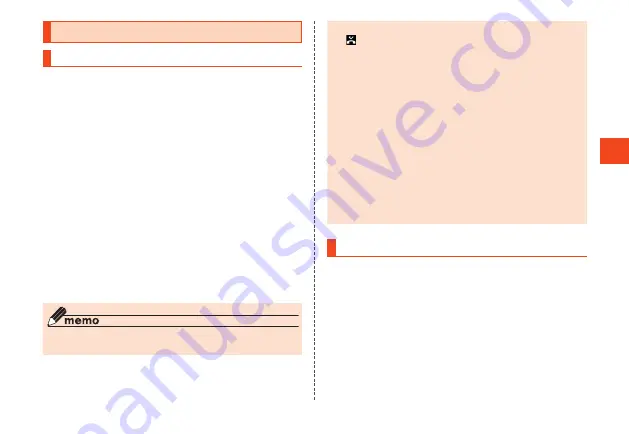
Phone
Receiving a Call
Answering an Incoming Call
1
While receiving a call,
m
/
k
(Answer)
The call starts.
2
Talk →
.
■
Screen When a Call Arrives
The following is displayed when a call is
received.
•
If the other party's number is sent, it is
displayed. If the number is registered in the
phone book, their name and other information
are also displayed.
•
If the other party's number is not sent, the
reason is displayed.
"ID Unsent" "Pay Phone" "Not Support
*
"
* When caller calls from phone unable to send number.
◎ If you are not subscribed to LTE NET or LTE NET
for DATA, set "Cellular data" in "Data usage" to OFF.
If you did not answer a call
◎ "
" is displayed in the status bar. In the
notification panel, the time and number of an
incoming call or registered name in phone book is
displayed.
To turn the ringtone or vibration off while receiving a call
◎ Press
c
/
v
while receiving a call to turn the
ringtone or vibration off.
If you receive a call while you are using another function
◎ If you are using the phone book or other function
when a call arrives, the call takes priority.
◎ If you were recording a movie, recording stops and
recorded data is saved.
◎ If you were recording using a sound recorder,
recording stops.
◎ If the product is in the manner mode (Drive mode),
the auto answering activates automatically.
Rejecting an Incoming Call
1
While receiving a call,
o
(Reject)
The ringtone stops and the call is canceled.
The other party will hear voice guidance.
•
While receiving a call, you can also press
.
to reject the call.
101






























