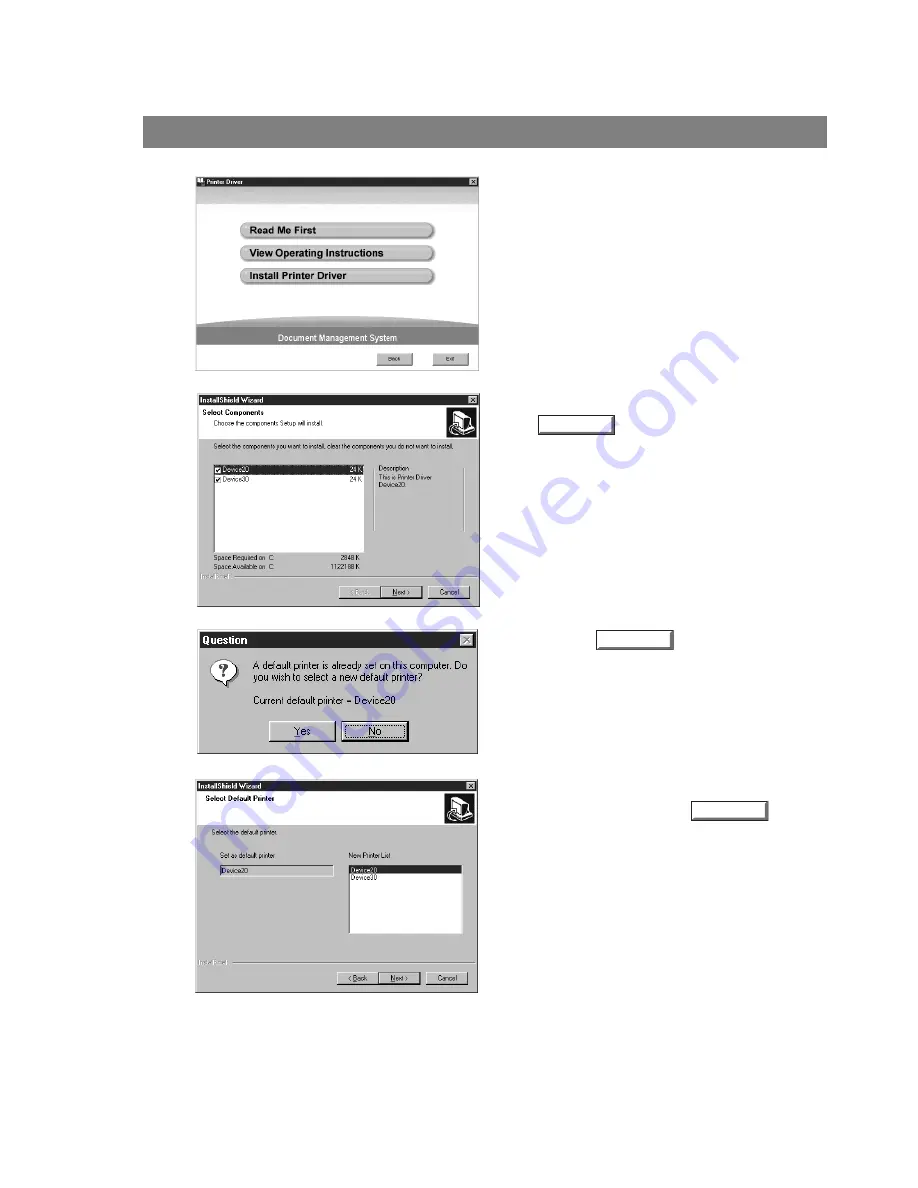
Installing the Printer Driver
10
Windows 95/98/Me/NT/2000
5
Click Install Printer Driver.
6
Sele
Device 20: KM-F650
Device 30: KM-F1050
ct your machine’s model(s) and click the
button.
7
Click the
button if you would like
to change your current default printer to the
one that you are installing.
8
Select your new default printer from the New
Printer List and click the
button.
Next
Yes
Next

























