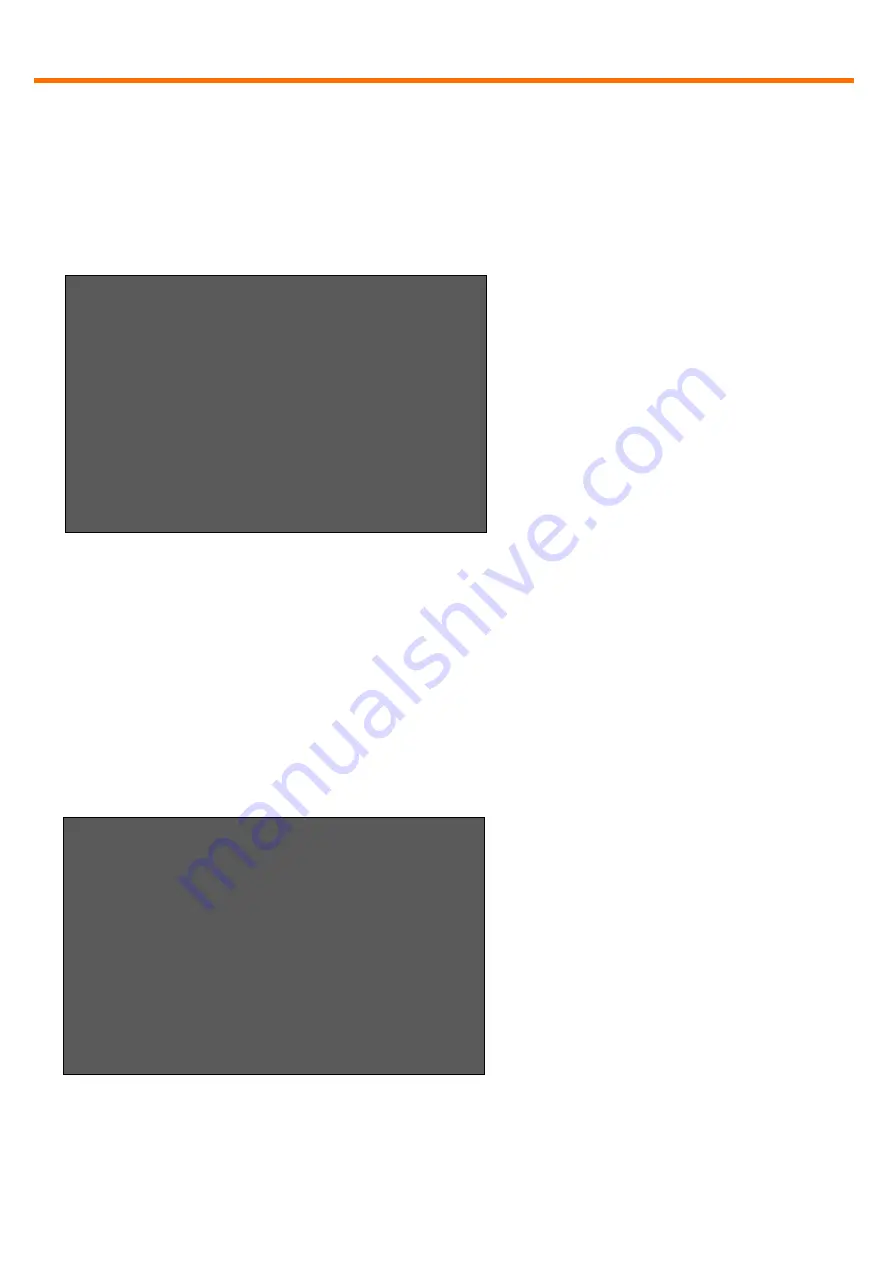
SWITCHING Menu Guide / Settings
13
www.kvm-tec.com
6.1
Network Settings Item “V” – Master View (Device
Configuration)
The master view menu provides the administrator with the ability to view, add,
edit or remove user, console and computer information.
6.1.1
Master View Item “O” – Connections Overview
Provides an overview of the current connections as well as the free PCs and
consoles on the network.
You may break a connection remotely, or assign a PC a new console or vice
versa.
MASTER VIEW connections overview
+--------------------------------------+
>
SERVER 1
<-->
CONSOLE 1
SERVER 2
<-->
CONSOLE 2
SERVER 3
<-->
CONSOLE 3
CONSOLE 4
I = Show Details
Q = Exit
MASTER VIEW menu
+--------------------------------------+
O = Connections Overview
U = User List
C = Console Extender List
P = PC Extender List
M = Multi-Head Configuration
R = Restart All Extenders
Q = Exit
Fig. 8
Fig. 9














































