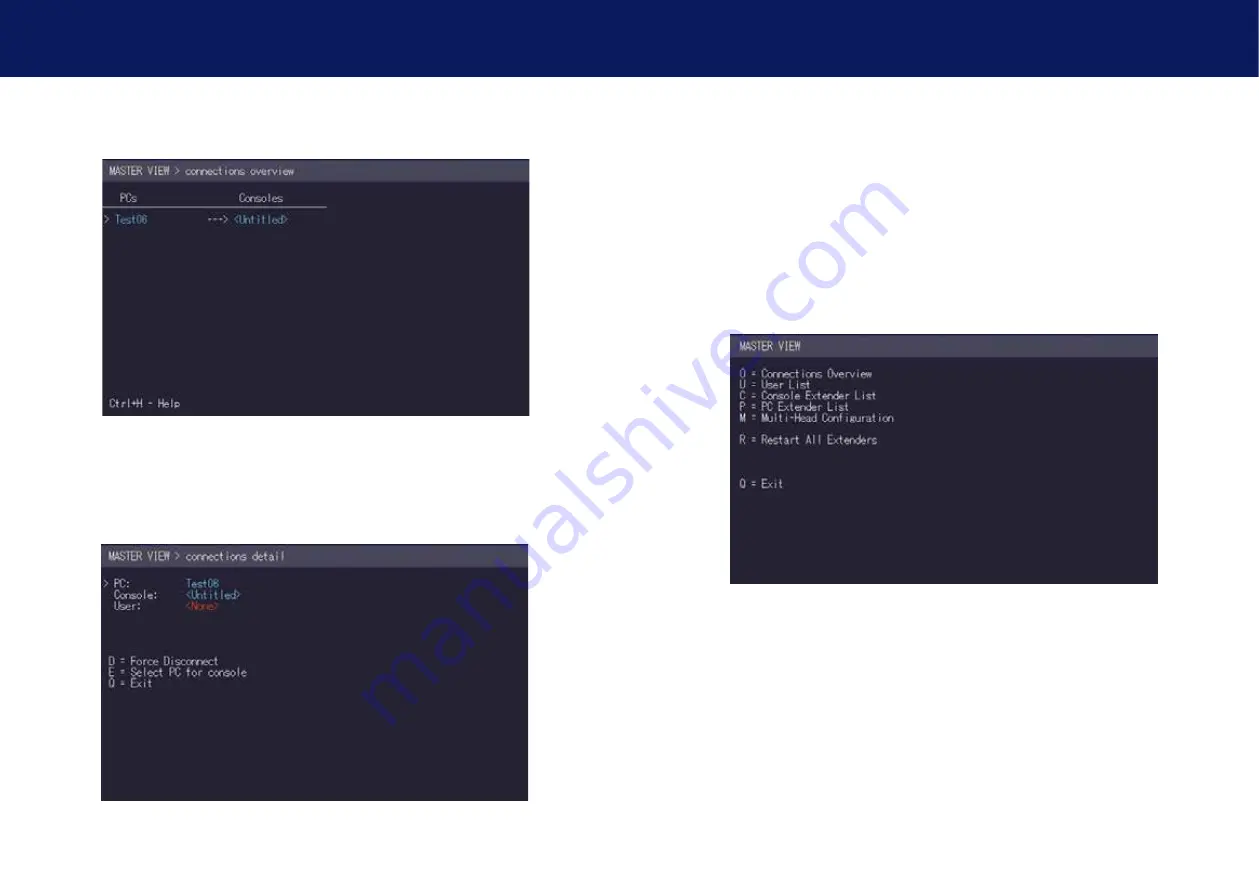
44 | kvm-tec
kvm-tec | 45
4. Network SettiNgS
4. Network SettiNgS
2. Press the
O
key. the
Connection Overview
menu opens.
3. Press the
I
key. the
Connection Details
window opens.
• Press the
D
key to force disconnect the selected device/connection.
• Press the
E
key or
Enter
key to select a Pc or workstation to create or break a
connection to that unit.
• Press the
Q
key to exit.
4.3 MANAGING USER DETAILS, RIGhTS AND GROUPS
the console extender list allows you to manage user details, rights and groups.
To manage user details, rights and groups:
1. Make sure the
Master View
menu is open (see chapter „How to access the network
Settings menu (Master View and Network Mode)”).
Summary of Contents for 6502
Page 36: ...70 kvm tec 11 Notes ...




























