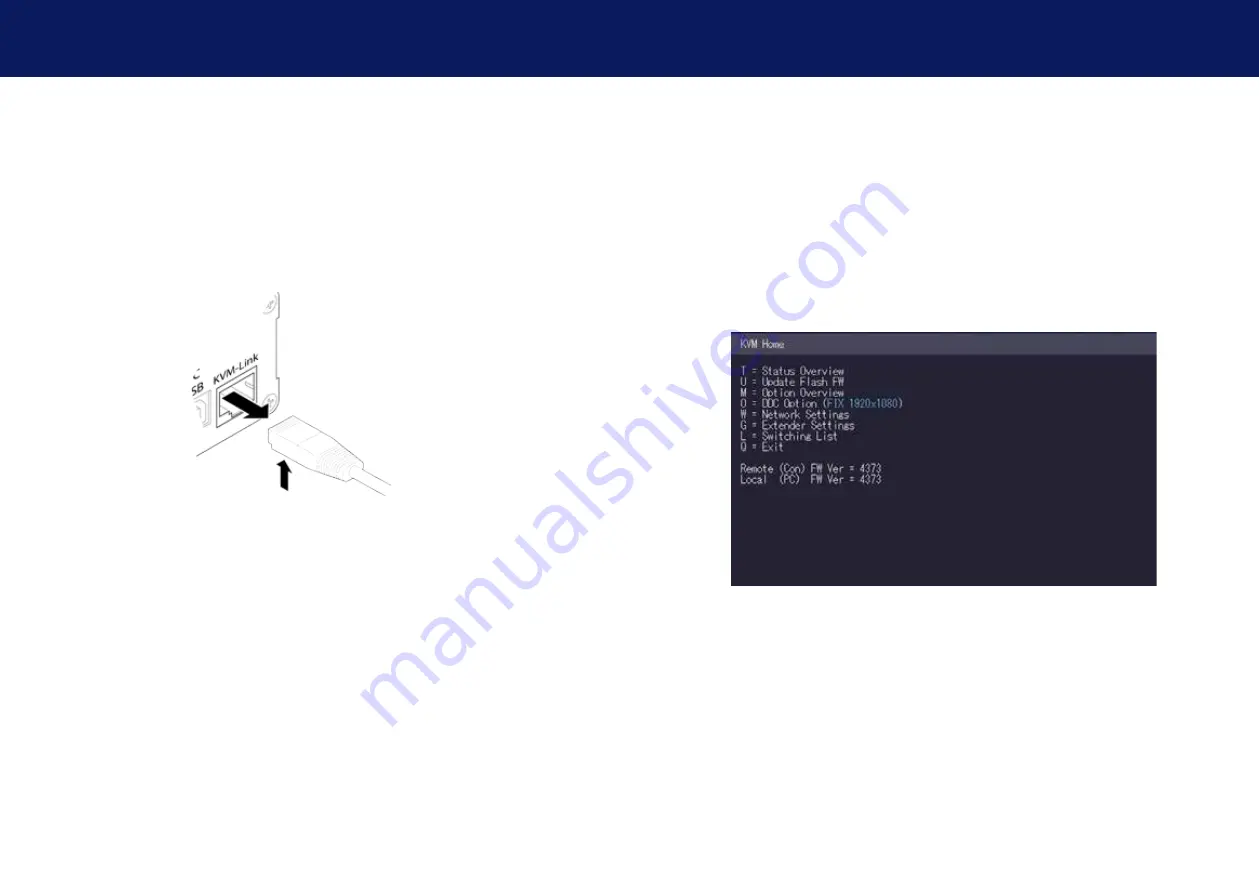
18 | kvm-tec
2. installation of the extender
2.5 REMOVING A CATX CABLE
To remove a CATx cable:
• Press the latch down and slowly pull the cable out.
3.1 hOW TO ACCESS ThE MAIN MENU
Use the monitor and keyboard to get access to the main menu.
To access the main menu:
1. Make sure the extenders, the monitors and the computer are switched on.
2. Press the
Scroll Lock
key on your keyboard quickly five times. The
main menu
appears
with an overview of the sub-menus.
3. to access a sub-menu press the applicable key.
kvm-tec | 19
3. eXtenDeR MenU/settInGs
Summary of Contents for 6502
Page 36: ...70 kvm tec 11 Notes ...

























