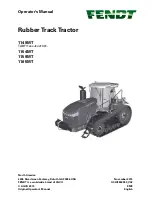64
Troubleshooting
Push button activity is locked by alarm.
Release the lock
Alarm
Warning screen
.
Deactivate Alarm Warn-
ing.
LEDs are not lighting up
IsoMatch Grip cable is not properly
connected to the terminal.
Check cable connection
to the terminal.
IsoMatch Grip cable damage or break.
Check cables for damage
on outside or cable break.
If damaged or broken,
contact your dealer.
LED disfunction.
Contact your dealer.
Push button functionality test
fails.
Push button malfunction.
Check with the help of
the Diagnostics Input
screen the push button
functionality.
Contact your dealer.
LED functionality test fails.
LED malfunction.
Contact your dealer.
Failure
Possible cause
Solution
Summary of Contents for A136138200
Page 1: ...1 016 0171 722 Rev A 12 20 E36600 Copyright 2020 ISOMatch Grip ...
Page 5: ...1 USER MANUAL IsoMatch Grip ...
Page 14: ...10 Getting to know the product Products delivery IsoMatch Grip ...
Page 15: ...11 Getting to know the product Dimensions IsoMatch Grip ...
Page 16: ...12 Getting to know the product Cable lengths and pinning ...
Page 17: ...13 Getting to know the product Dimensions clamp set components ...
Page 22: ...18 Getting to know the product Mounting the clamp set to the IsoMatch Grip ...