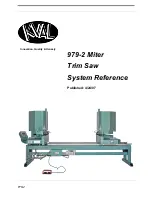979-2
1
CHAPTER 1
Introduction
This chapter provides a description of the 979-2 product and identifies safety guidelines that you should
follow to ensure safety of personnel and equipment. Information includes:
• Overview of the 979-2
• Getting Started-Uncrating and Anchoring the 979-2
• Electrical Connections Overview
• Safety Guidelines
• Lock-Out Procedure
• Tag-Out Guidelines
• Zero-Energy Start-Up
• Zero-Energy State to Start-Up Operating State
• 979-2 Guard Placements and Purpose
Overview of the 979-2
The Kval Model 979-2 Miter Trim Saw is designed to cut door stops and casing materials up to 26
pieces per minute. Similar to a portable powered miter saw, the blades of the 979-2 cut from above the
work pieces through the material face to achieve the best quality possible with all types of moulding
materials, including pre-finished casing. Air consumption is just 8 CFM.
The hopper feed system accommodates material up to 4½ inches wide and from 12½ inches to 100
inches in length. The precision parallel feed system guarantees parallel indexing of work pieces under-
neath saw blades. Saw motors are three-phase, 3HP.
Saws pivot between either 0- or 90-degree positions. The CNC index system will automatically com-
pensate for cut length by adjusting the distance between saws.
Notable features of this machine are its touchscreen control panel and CNC index system.
All machine programming is done from the 979-2 operator's station touchscreen interface.
The touchscreen panel features on-board diagnostic screens that allow the operator to quickly and easily
identify the source of any errors or failures, even after they have occurred.
Operation Description
Trim material is placed in the hopper. The feed system then moves the material to the saws where the
end cuts are made. The material is then moved to the kerf saws (optional) and out of the machine.
Summary of Contents for 979-2
Page 1: ...979 2 Innovation Quality Honesty 979 2 Miter Trim Saw System Reference Published 4 24 07 ...
Page 2: ...979 2 ...
Page 4: ...b 979 2 ...
Page 8: ...f 979 2 ...
Page 10: ...Introduction 2 979 2 ...
Page 20: ...12 979 2 ...
Page 21: ...979 2 13 CHAPTER 2 Operation The following chapters explain normal operation of the 979 2 ...
Page 22: ...Operation 14 979 2 ...
Page 24: ...16 979 2 ...
Page 26: ...18 979 2 ...
Page 36: ...28 979 2 ...
Page 52: ...Maintenance 44 979 2 Grease Points Main Frame Bottom View Bottom View ...
Page 53: ...Lubrication Requirements 979 2 45 Fixed Head ...
Page 54: ...Maintenance 46 979 2 Movable Head Bottom View ...
Page 56: ...48 979 2 ...
Page 57: ...Cut Depth Set up 979 2 49 ...
Page 58: ...50 979 2 ...
Page 59: ...Cut Depth Set up 979 2 51 ...
Page 60: ...52 979 2 ...
Page 64: ...56 979 2 ...
Page 65: ...979 2 57 CHAPTER 5 Troubleshooting ...
Page 87: ...Touch Screen Troubleshooting 979 2 79 Technical Support Contact information ...
Page 92: ...84 979 2 ...
Page 98: ...90 979 2 ...
Page 100: ...92 979 2 ...
Page 102: ...94 979 2 ...