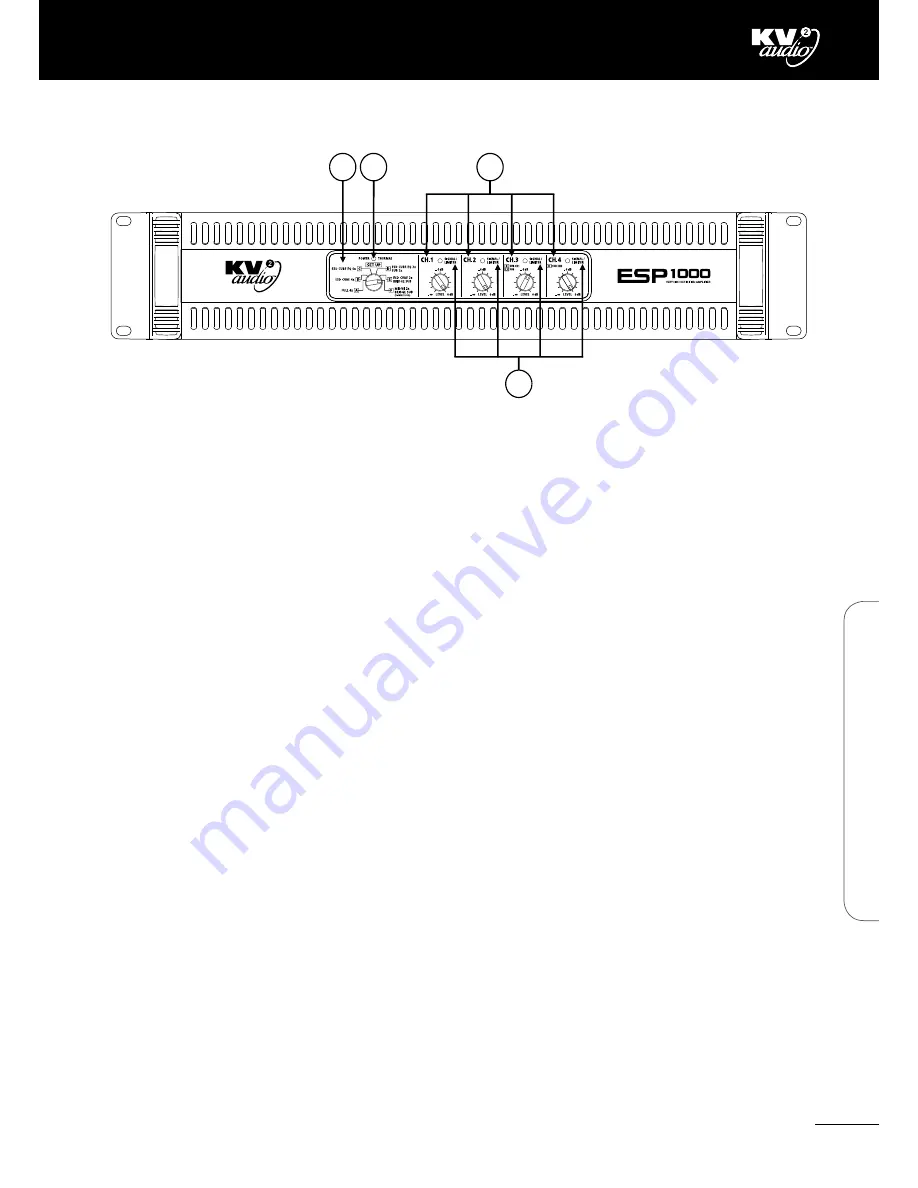
7
ESP1000 · F
ea
tur
es · F
ron
t panel
ESP1000 · Features · Front panel
Front Panel
1) Set Up
Selector for 6 independent configurations.
2) Level Controls
Controls levels of channel 1, 2, 3, 4.
3) Signal Present / Limiter Indicator
These are dual colour LED's. When green they indicate that signal is present at the Input to that particular channel
of the amplifier. When yellow they indicate that the audio limiter has been activated for that particular channel
of the amplifier.
4) Power / Thermal Protection
These are dual colour LED's. When green they indicate that the Power Switch is ON and that channel of the amplifier
is powered up. When red they indicate that channels has overheated and shut down. The unit will Auto Reset after it cools
down to a safe operating temperature.
1
3
2
4
Summary of Contents for ESP1000
Page 11: ...10 ESP1000 Drawing Drawing ESP1000 Drawing ...
Page 12: ...11 ESP1000 Configuration Position A ESP1000 Configuration Position A ...
Page 13: ...12 ESP1000 Configuration Position B ESP1000 Configuration Position B ...
Page 14: ...13 ESP1000 Configuration Position C ESP1000 Configuration Position C ...
Page 15: ...14 ESP1000 Configuration Position D ESP1000 Configuration Position D ...
Page 16: ...15 ESP1000 Configuration Position E ESP1000 Configuration Position E ...
Page 17: ...16 ESP1000 Configuration Position F ESP1000 Configuration Position F ...



















