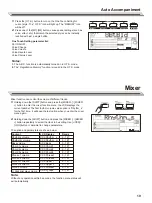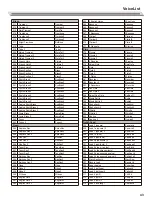BANK
RECORD
With the easy-to-use song recording features, you can record your own
keyboard performances as a user song. 5 user songs can be recorded,
and you can record up to a total of 6 tracks: 5 MELODY tracks and
1 ACCOMP track, each track can be recorded individually.
Start Recording
Before you start recording, you need to select a user song to keep the
recording song.
1.
Holding down the [SHIFT] button and press the [RECORD] button to
enter user song selection mode. The LCD displays "RecSong1” and
the sequence number. Use the data dial, or the [+/YES] / [-/NO] button
to select the user song you want to record.
2.
Holding down the [SHIFT] button and press the [RECORD] button
again to enter record preparation mode. The “REC” icon will light up,
four beats and the system automatically selected empty track
“Melody1” or other track keeps flashing on the LCD.
3.
In the recording preparation status, you can adjust parameters such as
the voice, style and tempo. When recording a new song, the system
will automatically select “Melody 1” as the recorded track.Holding down
the [SHIFT] button and press “ACCOMP” (or “MELODY1” to “MELODY
5”) to make your own selection.
The ACCOMP track and one of MELODY track can be recorded at the
same time, but it cannot record two MELODY tracks simultaneously.
4.
Press the [START/STOP] button or play the keyboard to start record-
ing. When choosing the ACCOMP track and A.B.C. is open, play an
effective chord in left-hand section or press the [START/STOP] button
to start recording.
Select a Track
There are 3 states of the track cursor on the LCD: blinking, light and off.
Blinking:
It means the track was chosen for recording. If the track has
recorded data, the original data will be replaced.
Light:
It means this track have recorded data, which will be played back
during the recording process for other track.
Off:
It means no data in this track, or this track have recorded data but
cannot be played back. The 3 states can be switched by repeatedly press
the relevant button to select “ACCOMP” track, “MELODY 1” track or
“MELODY 2” track.
Notes:
1.
Record style with accompaniment track, and record melody with
melody track.
2.
In the recording preparation status, you can repeatedly press the
[ACCOMP], [MELODY 1] ~ [MELODY 5] button to shift track state.
When recording an existing song, the keyboard will automatically select
the empty track next to the occupied track. For example, if “Melody 1” is
occupied, then “Melody 2” will be selected as the record track. When
all 6 tracks have been recorded, select the “melody 1” track to save
recordings.
Record
30
M1
M2
M3
M4
M5
MELODY 1
MELODY 2
MELODY 3
MELODY 4
MELODY 5
O.T.S.
SHIFT
SHIFT
ACCOMP
MELODY1
MELODY2
MELODY3
MELODY4
MELODY5
START
/
STOP
/ YES
/ NO